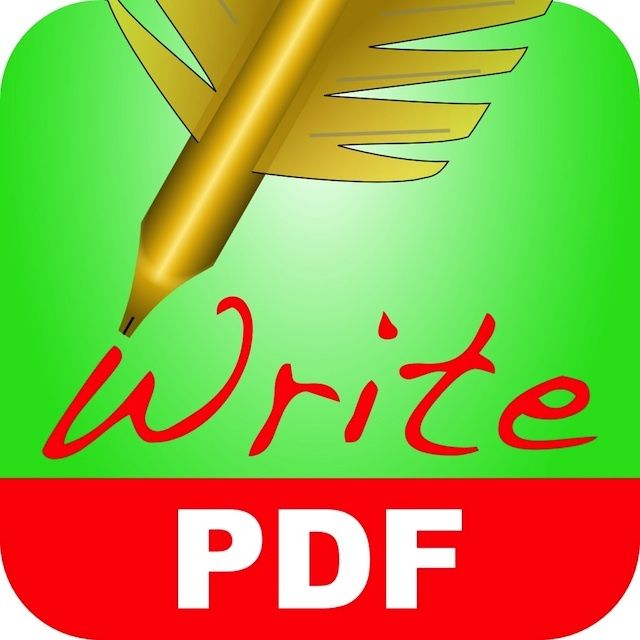SAN FRANCISCO, MACWORLD/iWORLD 2013 – WritePDF, a PDF editing application for iPad / iPhone, does things that even Adobe’s mobile PDF reader cannot do, according to New Zealand software developer EuroSmartz. With WritePDF you can convert any files including your calendar and web pages to PDF files, print to any printer using your mobile device, and share your PDFs using in-app e-mail function. And it’s all done safely in the Cloud so you don’t need to download first.
SAN FRANCISCO, MACWORLD/iWORLD 2013 – WritePDF, a PDF editing application for iPad / iPhone, does things that even Adobe’s mobile PDF reader cannot do, according to New Zealand software developer EuroSmartz. With WritePDF you can convert any files including your calendar and web pages to PDF files, print to any printer using your mobile device, and share your PDFs using in-app e-mail function. And it’s all done safely in the Cloud so you don’t need to download first.

WritePDF was developed by EuroSmartz, a software company formed by two brothers originally from New Zealand and currently based in the UK.
The app allows you to manage not only PDFs but also Word documents, spreadsheets, and so on with hand-scrawled onscreen annotations, underlining, circling, highlighting and crossing out text, add web page links, insert pictures from your photo library, in fact any kind of inline editing alteration — which will be reflected on your desktop computer when you open the file thereon. It makes filling in and signing PDF forms a doddle.
The app has built-in e-mail and is compatible with all major Cloud services.
WritePDF has a useful page organizer by which you can add, reorganize, delete and rotate pages. You can also convert MS Word, Pages, etc files and merge them with PDFs into a single file, and print on all your printers from your mobile device. The app is keyword searchable — even in unopened PDFs.
The app contains a protocol that recognizes web pages and converts them into PDF format once you type a z at the beginning of the URL. You can then edit and amend the PDF accordingly.
I had a quick play with the app on my iPad, and although it does indeed do all the above functions, the user interface takes a bit of working out. On the other hand, there are fairly in-depth instructions and how-to videos available.
WritePDF is available on the iTunes App Store, priced $0.99.