I don’t do spreadsheets. Well, I do, but unwillingly. Numbers give me the shivers, they always have. I’m a words person. But everyone’s different – my wife is the opposite. She spends more time in spreadsheets than anything else. She might like this little app. It’s called Tables, and it does spreadsheets right on iPhone. Small, simple little spreadsheets.
This app’s full name is “Tables: Simple Spreadsheet”, and the emphasis should be on the word “simple”.
That means that it’s fairly basic. You can create a sheet with cells. You can enter and edit data. The cells and their contents can be given a moderate facelift with some basic formatting – text set to bold, cells given borders and color fills, that sort of thing. And there’s support for simple mathematical functions.
At the moment, that’s pretty much it. Your document is saved as a .csv file, which you can email out from the app for easy opening in a desktop spreadsheet app – as long as you pay a couple of bucks for an upgrade. More on that below.
If your spreadsheeting needs are pretty advanced, this is probably not (yet) the app you’re looking for. But it’s quite well suited to simple things, like keeping track of expenses in a format your boss can use, or tracking household finances without having to sit in front of a desktop computer at regular intervals.
One disadvantage is that, as it stands, there’s no way to import spreadsheets you’ve already created. Right now you have to create (and save!) them inside the app itself, which will be fiddly for anything more than the most basic set of numbers.
The list of planned features is impressive, though: the developer says importing and saving of Excel-compatible .xls files is coming, along with Dropbox and iCloud support, templates, and many more formatting and calculating options.
If they arrive as planned, they could make a huge difference. Tables feels very basic, but if these new features are added soon it could become something much more impressive and much more useful. It’s simplicity and limited functionality is one of its appealing features, so I hope it doesn’t get too over-loaded with stuff.
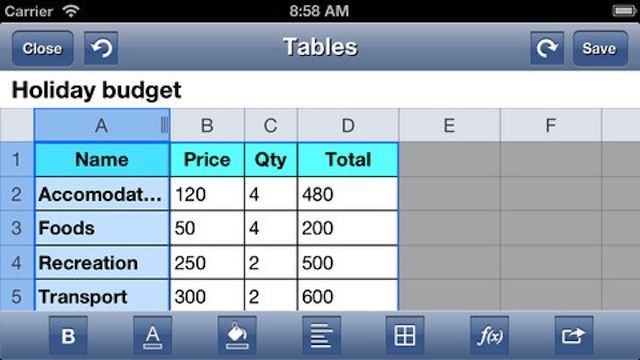
Now, about that upgrade. Officially Tables is free, but if you wish to use the Print or send (by email) functions, you’ll have to upgrade with a $2 in-app purchase. Without the Dropbox or iCloud support, email is a pretty essential feature – so if I were you I’d consider this a two dollar app from the start. That’s not a bad thing, mind you: two dollars isn’t much to pay for decent spreadsheets if you need them with you all the time.
One important gotcha: you need to save your work. A few years ago that would have been blindingly obvious, but these days many of us are accustomed to iOS and OS X saving everything for us automatically. Not so in Tables: there’s a Save button at top-right and you need to tap it before you leave your document, even if just to return to the documents list. If you don’t, your edits will disappear. Eeek.
There are some other minor problems. Editing cell text in landscape mode is broken – the text you’re editing isn’t visible as you type, and the route to the in-app upgrade is somewhat obscured.
But overall this app does what it promises, and could be a boon to those of you, unlike me, who do numbers without shivers, and want to be able to do them everywhere.
Source: App Store
![Simple Spreadsheets On The Go, But $2 Upgrade Is Almost Essential [Review] Insert joke about spreadsheets here](https://www.cultofmac.com/wp-content/uploads/2013/01/tables.jpg)

