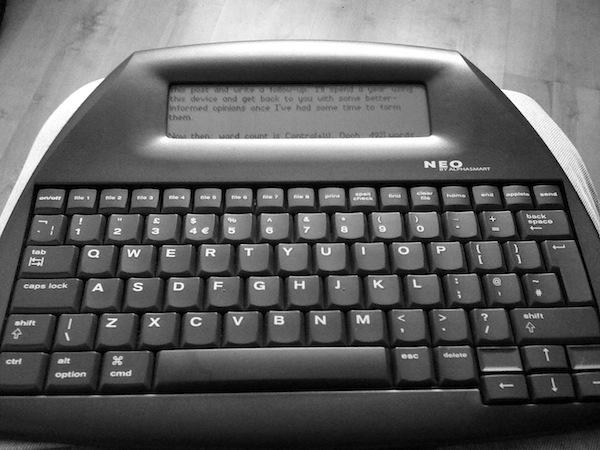So it’s nearly the middle of November, which means that those of you doing NaNoWriMo this year should be almost half-way through your novel. Assuming you’ve kept up the daily word count.
Among NaNo writers there’s a thriving subculture of AlphaSmart users.
“AlphaSmart?” you say. “What on earth is that? Doesn’t sound like a Mac.”
Well, no, it’s not a Mac. But the original AlphaSmart was founded by two former Apple employees, and every AlphaSmart device has been made to talk directly to Macs (and Windows PCs) without any trouble at all.
AlphaSmart is the brand; the products you’re most likely to hear people talking about, and see them writing on for this year’s NaNo event, are the Neo and the Dana. The Neo is the “purest” AlphaSmart. It’s simply a full size keyboard with an LCD screen and some built-in flash memory. A Neo runs for hundreds of hours on three AA batteries, and turns on and off like that. It does nothing but store plain text files, and that’s its greatest asset. When you sit down with a Neo on your lap (and you can, because it generates zero heat), there’s nothing else to do but type words. You can’t check your email, you can’t post to Twitter, you can’t update Facebook. It’s just you and the text and that’s it.
And for some people, that’s what matters. That’s how they get through NaNoWriMo in the first place.
The Neo doesn’t just appeal to November novelists, either. It is much beloved by a minority of writers and journalists for whom getting the words down matters more than having to think about power sockets or wifi nodes.
Neo’s younger cousin, the Dana, runs Palm OS and offers more bells and whistles. It can connect to the net. In theory, it does allow you access to all those distractions that you find on your Mac. In practice, for most people, it’s just as good as a Neo but runs for fewer hours without a recharge. (But it doesn’t work with AlphaSync – see update below.)
So, why am I mentioning these AlphaSmarts here?
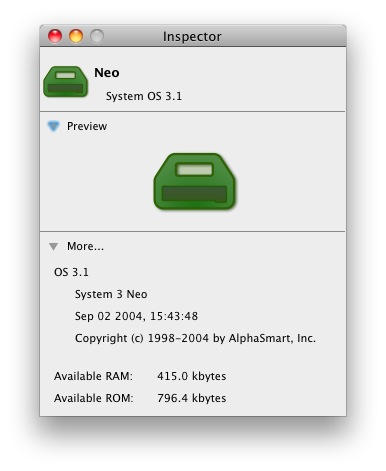
Because I’ve discovered something called AlphaSync, and it’s a really useful little tool for AlphaSmart Neo owners.
Developed by a Flickr user identified only as unexpected_human, AlphaSync is a utility for OS X that lets you backup your Neo. But better than that, it makes it possible to send text from your Mac to your Neo, something that isn’t possible using the built-in software.
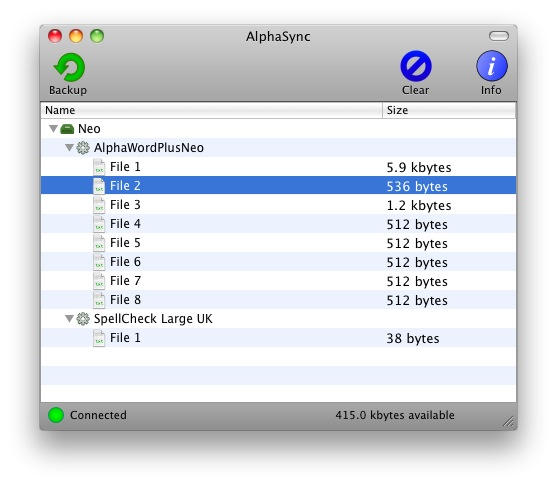
This means that you NaNo authors (and anyone else using a Neo for other tasks) can have much more control over what appears on your device at any time. If the first five chapters are pretty much done, you can remove them and transfer over chapters six to nine which are looking a little shaky. With AlphaSync on your Mac, you can always ensure that you’ve got the text you want to work with on your Neo.
This post is born from personal experience. I’m not NaNoWriMoing this year, but I have recently taken possession of a Neo and really enjoyed writing on it. With AlphaSync installed, I know that I can take necessary texts with me and edit them wherever I end up.
Top tip: Neos and Danas pop up on eBay quite frequently, but don’t buy right now – wait until the New Year, when prices have calmed down after the NaNoWriMo demand surge.
UPDATE It’s been pointed out to me in the comments that AlphaSync only works with the Neo, not with the Dana. Apologies for misleading Dana owners.