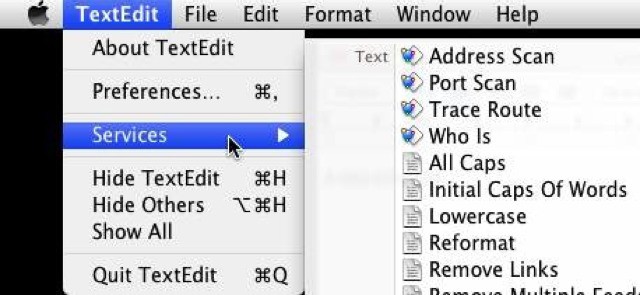Brett Terpstra, the hardest working nerd on the internet, has come up with yet another super-useful single-serve utility. It’s called Clip Text File, and it grabs the contents of a plain text file and copies it to your clipboard, all without opening the file.
Why? Because text files are great places to store oft-used words, and opening them is a pain. Clip Text File is a system service (it shows up in the Services menu under the current application’s menu, or in the contextual menu when you right click on a TXT file in the Finder) which will grab the file’s contents and copy it to your clipboard.
I could have used such a thing for the introductory blurbs for last year’s Christmas shopping guide, grabbing the boilerplate first paragraph straight from a file. Or you could use it to copy and paste the contents of a TODO.TXT file that is stored in Dropbox.
And because it is a System Service, Clip Text File can be triggered using your favorite launcher, like Quicksilver, Launchbar or Alfred.
And yes, you can use the amazing TextExpander for unchanging snippets, but Brett’s neat little utility has already found a home in my ~/Library/Services folder.
Source: Brett Terpstra