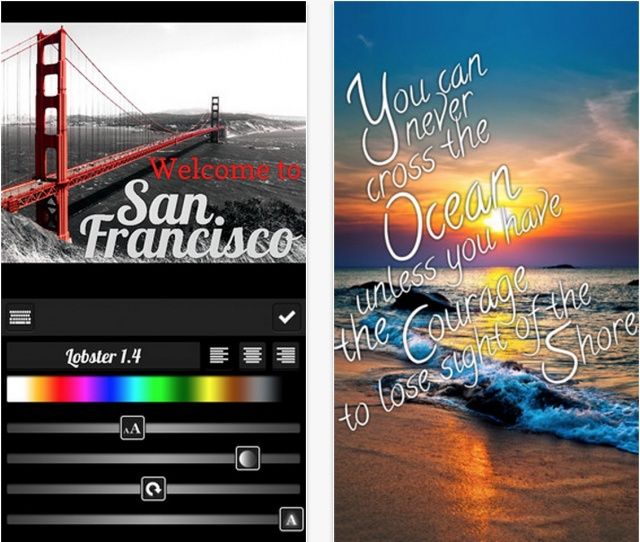This week’s must-have apps roundup begins with PodDJ, the first iOS app from Pod2g, the mastermind behind a number of hugely popular jailbreaks for iPhone, iPad, and iPod touch. We also have a terrific app called 1 Second Everyday, which will help you put together a movie that includes one second from every day for the rest of your life; a handy timer app for iPad, and more.
PodDJ — iPad ($5.99)
PodDJ is the first iOS app from eminent jailbreak hacker Pod2g. It promises to turn your iPad into “the most realistic virtual turntable you have ever seen,” allowing you to mix and scratch any track in your iTunes library. PodDJ has been designed to provide you with an interface that’s powerful and easy to use; the discs and controls have been carefully placed so that your hands can navigate their way around each feature as quickly as possible, without the requirement of any additional accessories to “achieve the perfect mix.”
PodDJ is the only app in the App Store “with which you can truly scratch on your iPad thanks to a brilliant touch to sound reactivity.” Furthermore, Pod2g promises it will “finally inspire the DJ sleeping inside you to wake up and turn your living room into the club it ought to be!”
Note: PodDJ is priced at $5.99 until the end of today, and then its price will rise to $7.99 until the end of January. After that, it will be priced at $9.99.
Swipe — Universal ($0.99)
Swipe is a great new way to add beautiful typography to the photographs stored on your iOS devices with a simple swipe of your finger. It has a built-in photo gallery so that you can quickly import the image you’d like to edit. You can select from more than 100 fonts, adjust font sizes, select color and transparency, and adjust rotation and alignment. When you’ve finished with your image, you can share it with your friends via Facebook, Twitter, Tumblr, Flickr, or email.
Swipe is fast, effective, and super simple.
1 Second Everyday — iPhone ($0.99)
1 Second Everyday is possibly my favorite pick this week, simply because it’s so cool. With this app, you can put together a movie that includes every day for the rest of your life. As its name suggests, you add one second of video every day, either from an existing video, or from a new recording. The app accesses all the videos stored on your iOS device, sorts them by date, and allows to pull a second of video out of each one.
Every second you record is then saved inside the app, and you can look back over days and months to see all the videos you’ve included. They’re also backed up to iCloud, so if you happen to lose your device, you won’t lose your clippings. When you’re ready, you can compile the videos for any given amount of time — a month, a year, or a specific start and end date — to create a short movie that allows you and you friends to relive every single day.
The app will remind you to add your video clips each day, and you can even keep multiple timelines, like one for your, one for your kids, one for every dinner you eat… whatever you’d like. If you choose to, you can share your videos on YouTube and Facebook.
I think you’ll agree 1 Second Everyday is a wonderful idea, and I encourage you to go try it out.
Pronto for iPad — iPad ($0.99)
Pronto is a handy little timer app that’s been available on the iPhone for some time, but it finally made the leap to the iPad this week. It boasts a great user interface, and it’s incredibly easy to use — simply turn the virtual knobs to set a time, and then push start to begin your countdown.
The great thing about Pronto is that when a timer is active, a countdown is displayed on the app’s icon using a notification badge. You can also set music as the alarm sound, and access previous countdowns from within its useful timeline. This is great if you set the same timers each day, like those for brewing coffee, warming baby bottles, working out, or power napping.
What’s Your Favorite?
So that concludes our list of this week’s must-have iOS apps. If you’ve picked up something that you think we should have included, be sure to let us know about it in the comments.
![This Week’s Must-Have iOS Apps: PodDJ, Swipe, 1 Second Everyday & More [Roundup] Screen Shot 2013-01-13 at 09.55.01](https://www.cultofmac.com/wp-content/uploads/2013/01/Screen-Shot-2013-01-13-at-09.55.01.jpg)