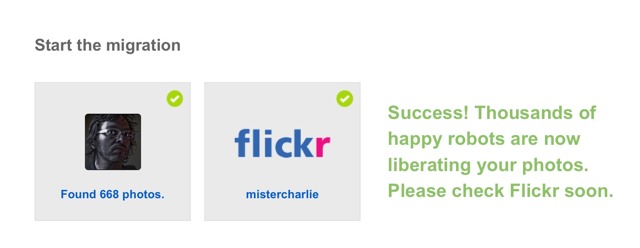After last week’s Instagram furore, many people threw a hissy fit and quit the free photo-sharing service for which they have never paid a penny. And a lot of those quitters went over to Flickr and its outstanding new iOS app.
Over the weekend, Flickr gave its regular free members a three-month Pro subscription. This is super smart, and not only as a way to entice yet more users away from Facebook’s newest toy – a Flickr Pro account ups your limit on photo uploads, which lets you bring in all your pictures from, say, Instagram.
And the best way I have found to do this is with the new Free The Photos service.
Free The Photos sprang up as a way to move your Instagram pictures to Flickr. Instead of slowly gathering and zipping your pictures for download, FTP (!) send all the pictures of your lunches direct from Instagram to Flickr. It’s fast and its easy.
Just sign in with both accounts, check the box to get a notification when it’s done (and tap in your e-mail address so it can actually notify you) and you’re done. I short while later and you’ll find all your Instagrams in your Flickr.
The pictures are added to a new set called “Instagram,” and they’ll also appear in your timeline. Any captions you had on your photos are preserved.
One tip: once the transfer is finished, go to the Organizr on Flickr’s web site and change the sort-order of this new set to show the latest pictures at the top, to get them in the same order as they were on Instagram.
And if you want to make sure all of your futire Instagrams are also sent to Flickr, then you should use the excellent IFTTT (If This Then That) to automate it. But be aware that this is socially equivalent to cross-posting from App.net to Twitter.
Source:Free the Photos