Every now and then – less often these days – you hear about an app that’s really new, genuinely new. It does something you’ve not seen done before. It’s a whole new idea. Foldify is one those apps: it’s fun for kids and grown-ups alike, it’s reasonably-priced, and above all it smacks of genius.
The idea’s really simple. With Foldify, you can create fun paper models on your iPad, then print them out and make them.
There are few limits, other than your imagination. Foldify comes with a nice selection of blank templates and some lovely simple painting and decorating tools with which you can give it some personality.
Paint with any color you like. There’s a paintbrush, a pen, and an eraser. That’s all you get, but it’s all you need. Then there are stickers. The free app comes with a generous selection of eyes, noses, mouths, arms, spectacles and more. Mix and match, spin and re-size, do whatever you like to create something of your own. Go crazy.
Once you’ve got something you like the look of, you can print it out. Via AirPrint if you have access to it; if not, just email yourself a PDF file and print that in the normal way, from any printer. A few minutes with some scissors and glue, and your creation is complete:
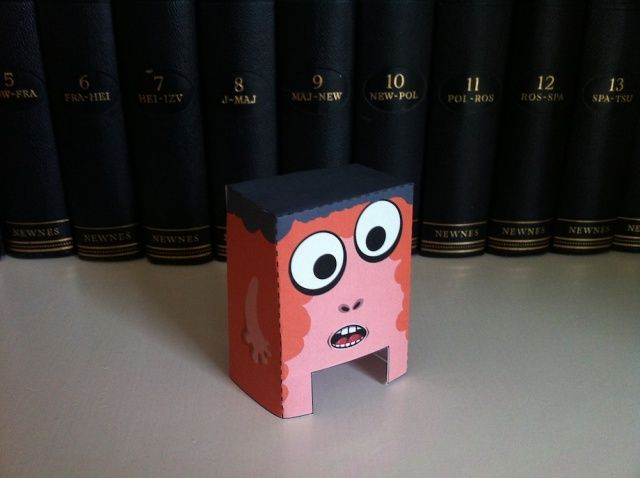
By far the cleverest feature is the real-time preview that’s always on screen as you paint. It shows exactly what your model will look like. It’s a huge help when designing a 3D object in a 2D environment; the app would be much less fun without it.

There’s no requirement to sign up for anything. If you wish to share your designs with the newly-fledged Foldify community, you can do that after joining it via your Facebook or Twitter account, or just with your email address.
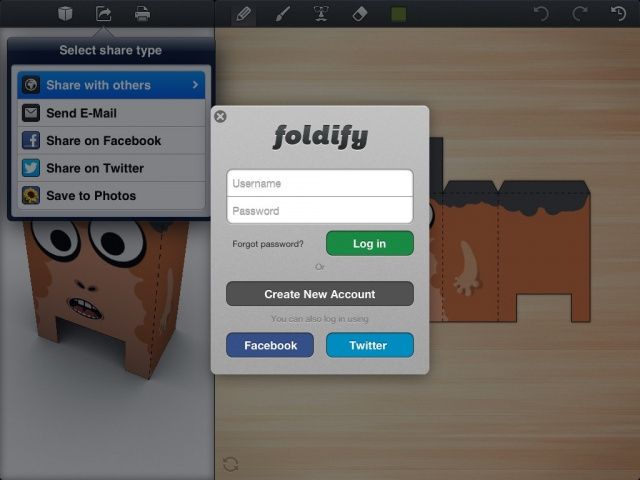
But you don’t have to do this. You can still create, print, and have as much fun as you like without signing up to anything at all. This is the right way to do it! Those that get hooked, those that really want to share, they can share. They’ll rush to sign up because they’ll be motivated to. But those who just want to make stuff for fun won’t be discouraged or turned away by a social networking paywall. They’re still welcome.
There is just one thing that I found disappointing. It’s not a deal breaker, but to me it felt like it went against the spirit of everything else in the app. It’s this: there’s a set of Christmas icons and stickers available in the in-app store, for free. But if you want them, you are required to post a tweet or a Facebook update promoting Foldify.
I completely understand the makers of the app wanting to generate a bit of buzz, wanting to spread the word about their product. But making the tweeting or Facebooking a requirement for the freebies seems wrong to me. Maybe I’m weird, but I’d rather pay a dollar for the extras than turn my Twitter feed into an advertisement, no matter how good the product is and no matter how much I might like it. I really hope this is turned into an option, not a requirement, in a future update.
Moan over. Back to raving. There’s so much you can do with Foldify. Make cartoon caricatures to send to loved ones. Get your kids making paper characters they can use in a stop-motion iMovie. Or hey, how about make your own Minecraft blocks?
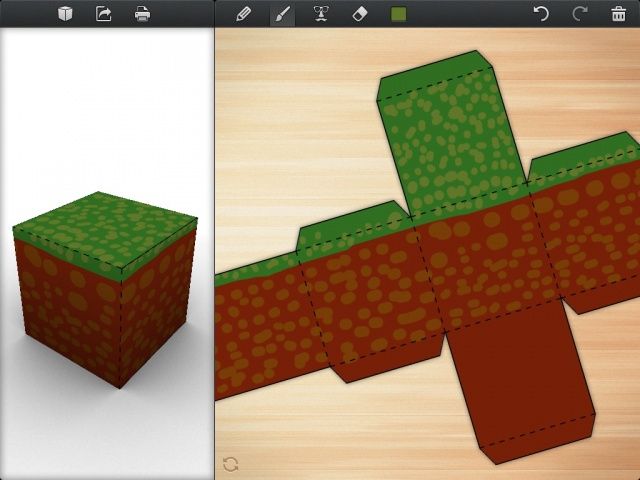
Foldify is fantastic, great fun for kids and not a bad deal at two dollars. An ingenious new idea (which will doubtless spawn dozens of me-too follow-ups), beautifully made and full of fun. Get it.
UPDATE: This post has been edited because I goofed and thought the app was free. It’s not, it costs two dollars. Apologies all round. As you were.
![Fantastic Fold-up Fun: Get Foldify On Your iPad Now [Review] Design it, print it, make it.](https://www.cultofmac.com/wp-content/uploads/2012/12/foldify1.jpg)

