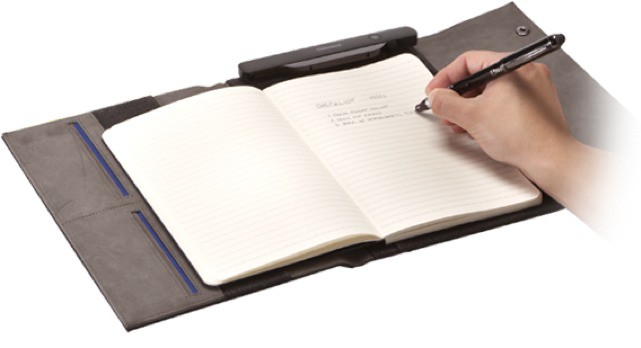The iNotebook from Targus is yet another attempt to solve the old problem of hand-writing on your iPad. This one comes in the form of a folio with a pad of paper, a special pen and a sensor up top to record your ink strokes in digital format.
The trouble is, it looks like another “faster horse and carriage” solution.
Just as the first commercial motorcars were pretty much just horse-drawn buggies with the horse replaced by an engine, so we find ourselves in a sea of products trying to translate the ease of paper notetaking to a tablet format.
The solutions so far:
- Writing directly on screen with a finger or stylus.
- Writing on paper and taking a photo with the iPhone/iPad’s camera.
- Writing on paper and scanning the result with a dedicated scanner.
- Using a fancy pen to digitize the pen’s strokes as we write.
The iNotebook is in the latter category, with added fluff. It can work with or without the iPad present, storing 100+ pages in its internal memory. A companion app decodes your scrawlings and presents them as nicely rendered notebooks, which you can edit and search (well, you can search any words you typed in the app).
The price of this white elephant (available in black leather or gray canvas) is a mere $180.
The problem is, we don’t need to write on our iPads. What we need is a way to take notes as quickly and easily as we do on paper. And we don’t necessarily need the handwriting part. Paper and pen were fantastic, but typing is faster, and typed text can easily be searched without complex (and often inaccurate) handwriting-recognition software.
The advantages of paper and pen are as follows:
- Fast – you just write.
- Random access – you can write and doodle anywhere on a page.
- Easy browsing – you can flip through pages and keep thumbs between them for easy reading.
- Easy to do whether standing, sitting, walking…
The advantages of text-based notes:
- Searchable
- Way faster than writing
What’s needed is a way to quickly enter written text at randomly accessible places on a screen, and to be able to annotate and move these chunks around.
Once that’s done, the search and reading methods should follow.
One big problem is the keyboard. Holding an iPad in one hand and typing with the other is slow (even with the easy-to-hold mini). Maybe the keyboard should be redesigned? Is there another input method?
Another problem is startup time. With paper you just open the book, or even scrawl on the cover. With an iPad you have to launch an app, open or create a document and then begin. Hardly the sexiest way to take down a girl’s number on the bus.
I don’t have the answer. If I did I’d be developing an app. But I know it’s not the iNotebook, or Wacom’s Inkling, or even excellent apps like Noteshelf and Penultimate. Hopefully some hotshot programmer will get on this soon.
Source: Targus