Marvin is a neat little e-book reader for iOS – free for now, but likely to cost about $2 by next week. It’s packed with useful features for serious readers and students, plus some ingenious new ideas we’ve not seen in other e-book reading apps.
Note from the outset that Marvin only reads ePub files – widely used and very popular, but not the same as the files you get on your Kindle. Apple’s own iBooks app can open ePub files too, but not with the same sophistication as Marvin.
Getting files into Marvin is made much simpler by the addition of a Dropbox link. If you already have a Dropbox account and the Dropbox app on your iPad, linking Marvin to it is trivially simple, and only requires a couple of taps.
Once that’s done, Marvin will seek out ePub files in your Dropbox account, no matter where they are, and add them to its library. You still have to download them if you wish to read them, but Marvin knows they’re there.
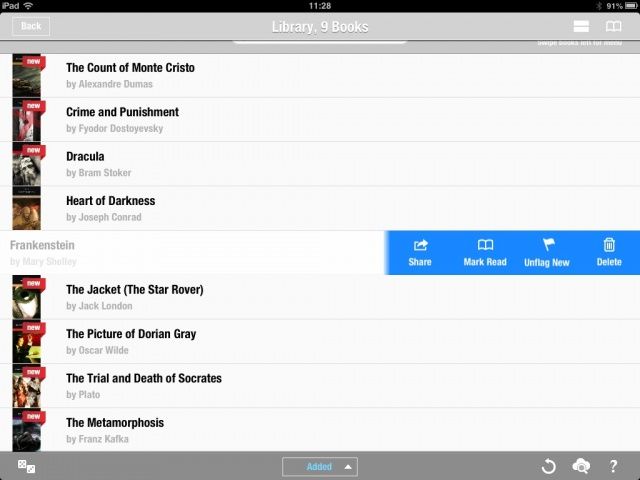
Now you can get down to reading, and what a pleasure it is. Marvin provides an excellent range of fonts, page widths, color themes and warmth settings. You can spend a long time fiddling around to make Marvin as comfortable as possible to use on your device and in prevailing natural light conditions. What’s more, if the light changes while you’re reading, just swipe up or down with two fingers to adjust the brightness on the fly.
Marvin has many hidden depths. It can read a book for you – scanning through the text in seconds to pull out what it thinks are the names of important characters. Select one or two character names and Marvin can summarize their story in an instant, saving it as a new e-book to your library. I gave it Kafka’s Metamorphosis and it created a 16-page summary of everything that happens to the unfortunate protagonist Gregor Samsa.
That’s just the tip of Marvin’s iceberg of features. There are many more hidden away inside. Once it has “read” a book for you, it can also seek out relevant information about it online, taking you to articles and reviews about the book. View these in a browser, and if you like, save them as pinned annotations to the book itself, so that they’ll always be available when you’re reading it.
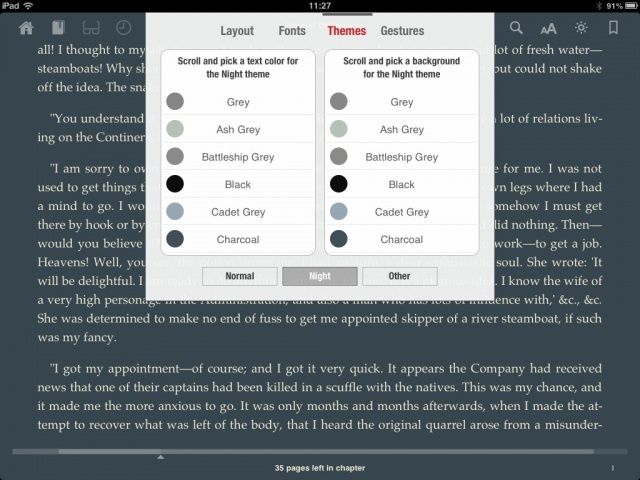
There’s huge potential here, especially for students of literature who have to do a lot of reading and a lot of research about what they’re reading.
My only complaint — and it’s a minor one — is that some of Marvin’s smarter features are quite hard to find. It’s not an app you can pick up and instantly understand what’s on offer. You can, of course, pick it up and instantly start reading, and in that respect it’s just as simple as any other reader. But Marvin isn’t a simple app, it’s a much deeper and more complex one. Give yourself some time to get used to it.
As a free giveaway for now, it’s a steal, and if you’re a student or a serious reader I’d urge you to get your hands on it quickly. Even so, the expected final price of two bucks is more than reasonable.
Source: App Store
![Marvin Reader App Dives Deeper Into E-books [Review] Neat, clear and clever: Marvin for iOS](https://www.cultofmac.com/wp-content/uploads/2012/12/marvin1.jpg)

