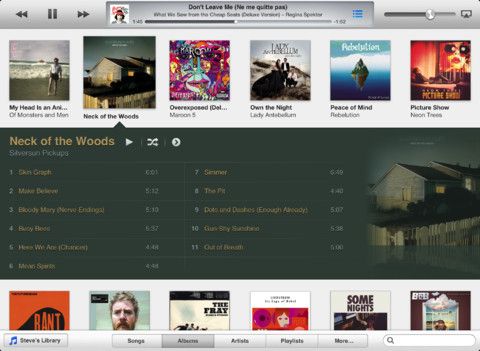Fantastical — the incredible calendaring app from Flexibits — is kicking off this week’s must-have apps roundup, and it’s accompanied by KitCam, a great new photography app that gives Tap Tap Tap’s Camera+ some real competition. We also have some big updates to Apple’s Remote app and Vimeo.
Fantastical — iPhone ($1.99)
https://youtu.be/9-orFmHPTH0
Fantastical is now available to download for your iPhone, and like its desktop counterpart, it’ll change the way you use your calendar forever. If you’re already using this terrific app on your Mac, then you shouldn’t be without it on your iPhone. It’s just as good-looking, and its innovative user interface makes organizing and updating your calendar a breeze.
The great thing about Fantastical is that it allows you to quickly create new calendar entries using natural language, so rather than filling in a stack of different boxes for time, location, etc., you can just type “meeting with Dave at Starbucks tomorrow at 2 p.m.” It even supports Dictation (on iPhone 4S, iPhone 5, and the fifth-generation iPod touch) — making entries even faster.
Fantastical promises to be the “fastest and friendliest calendar app” for your iPhone, and we highly recommend you spend the two dollars on it.
KitCam — iPhone ($1.99)
KitCam is the first photography app I’ve used that could be a real replacement for Camera+ on my iPhone. It’s packed full of wonderful features, and yet so simple to use.
It boasts a large assortment of lenses, films, and frames, which you can use to spruce up your photos on the fly. Any effects you add can be previewed in real-time, so you can see exactly what your photograph will look like before you’ve hit the shutter button. KitCam also offers live exposure and white balance, so you can fine-tune your image before it’s too late.
The other great thing I like about KitCam is that unlike Camera+, it also does video. That means you really can ditch Apple’s built-in Camera app and use KitCam for everything. It’s super speedy, too, allowing you to continually snap images while others develop in the background.
If you take a lot of photos on your iPhone, give KitCam a try — you won’t regret it.
Remote — Universal (Free)
Following the release of iTunes 11 on Thursday, Apple updated its free Remote app to deliver some of the software’s new features. In addition to the Up Next feature, Remote has been redesigned for the iPad; it now sports iTunes 11’s new look, and allows you to all the songs in an album with the new Expanded view. It also promises to deliver a “more powerful search” that delivers results as you type.
Vimeo — Universal (Free)
Vimeo also got a big new update this week. In addition to a new tab-based user interface — which looks awesome — it now offers a new Feed view, the ability to share videos natively via Facebook and Twitter, automatic sharing to Facebook and Twitter after uploading, and the ability to upload videos in the background so that you can continue to use your device for other things. Vimeo version 3.0 also lets you manage your Watch Later queue — finally!
What’s Your Favorite?
So that concludes our list of this week’s must-have iOS apps. If you’ve picked up something that you think we should have included, be sure to let us know about it in the comments.
![This Week’s Must-Have iOS Apps: Fantastical, KitCam, Remote & More [Roundup] Screen Shot 2012-12-02 at 16.07.45](https://www.cultofmac.com/wp-content/uploads/2012/12/Screen-Shot-2012-12-02-at-16.07.45.jpg)