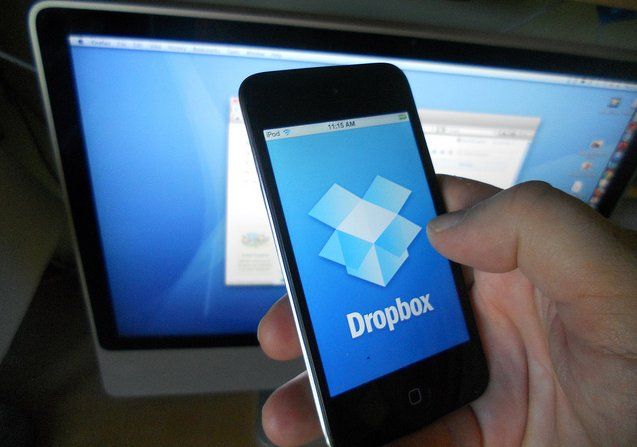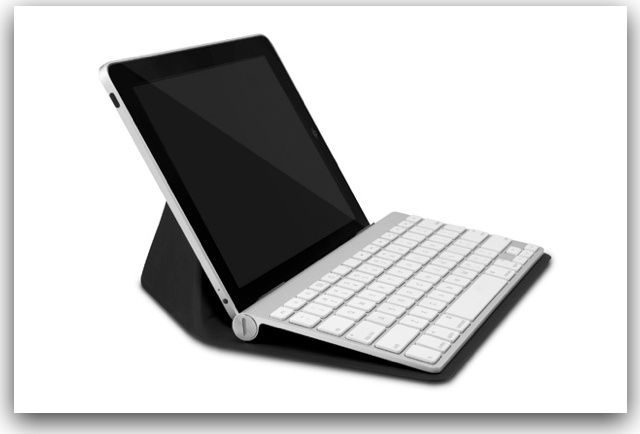Happy Thanksgiving! This year to observe the holiday we asked each of our writers to tell us a bit about the things they are most thankful for in 2012: specifically, the Apple product, app, service, third-party accessory and person they most relied upon and were grateful for this year. All through the rest of the day, we’ll be posting these thanksgiving observances. Here’s Cult of Mac Reviews Editor Charlie Sorrel’s list of the things he’s most thankful for this year. You can find the rest of our Thanksgiving Smorgasbord entries here.
Thanksgiving – a holiday which means nothing to me other than I get to enjoy two days off while the rest of Spain goes about its daily business.
But as the Reviews Ed of the venerable Cult of Mac, I am obliged to tell you what Apple-related things I’m thankful for this year. And while I won’t be eating a smallpox-infested turkey to prove it, I am actually thankful for the little geegaws which follow.
Person: The FedEx Guy
The FedEx guy. I get almost daily deliveries of plastic and aluminum crap to my apartment, and I therefore know the FedEx and UPS guys better than I know my own neighbors. I live up on the top floor, with no elevator, and usually I hop down the five flights of steps at least once a day to sign for a package.
Except for FedEx. The young, trim and handsome FedEx guy tears up the stairwell so fast that I barely have time to exchange my house slippers for my “stairs slippers,” put down my coffee, find my key, and put on some clothes before he has already reached the third or fourth landing.
So speedy is he that I have taken to actually working in shoes and clothes when I’m expecting a delivery, and seeing how far I can get down the stairs before we meet. One day I shall win – probably by cheating and not properly buzzing him through the front door.
App: Writing Kit
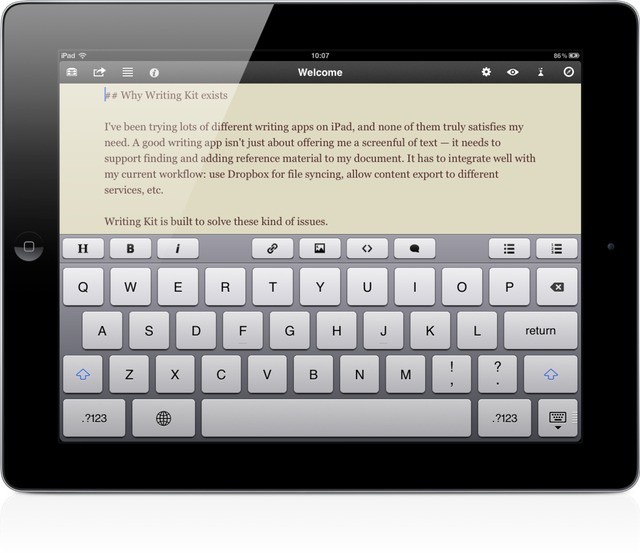
Writing Kit is – for me at least – just about the perfect writing app, despite a bunch of weird old UI decisions. It’s yet another Dropbox-syncing plain text editor, but it has a few extras that make it great.
There’s a built-in web-browser that can read from and save to your Instapaper account, an extra (scrollable) row of Markdown-related keys, great support for external keyboards, fast preview of your work and – as of v3.5 – access to all areas of Dropbox.
This last, along with true sync, mean that I can use Writing Kit for work, and also to work on other projects. You could work on a Scrivener-based novel in your off hours, for example.
Add in an embarrassment of export options and an almost crash-free experience and you have my favorite, most relied-upon iOS. Which these days just means app, period.
Service: Dropbox
I was tempted to pick iTunes Match, for its ability to free up space on all my iDevices. Or Spotify, which lets me listen to pretty much anything I want, whenever I want. But these are both replaceable, and neither of them work too well (Spotify has gotten increasingly, uh, spotty recently).
So, boring as it is, I pick Dropbox. On my Mac, it’s nothing but a folder where I keep stuff. On my iPad and iPhone, though, it is the file system the iOS doesn’t have. All my photos and videos are uploaded automatically. All my ebooks (de-DRMed and converted to EPUB and MOBI) sit ready to be opened in any app. I can download a TORRENT file using my iPhone and it’ll start downloading immediately on my iMac.
And that’s just for personal stuff. For work, Dropbox has been the key that unlocked me from my desk. With a keyboard and an iPad, I can and do work anywhere. I write posts on trains. I edit reviews in bars. I can even take a vacation without anybody noticing.
And Dropbox takes care of backing everything up, and syncing. Since I started writing on an iPad I have never lost a post. Ever. Better, I can start a piece on the iPad and then continue where I left off on the Big Mac. This is very handy for picture-heavy posts, which the iPad still doesn’t handle very well.
And there’s plenty more that Dropbox can do, all because it’s so simple: Yes, it’s just folder that you can access from anywhere, but it turns out that – most of the time – that’s all you ever need.
Apple Product: iPad 3
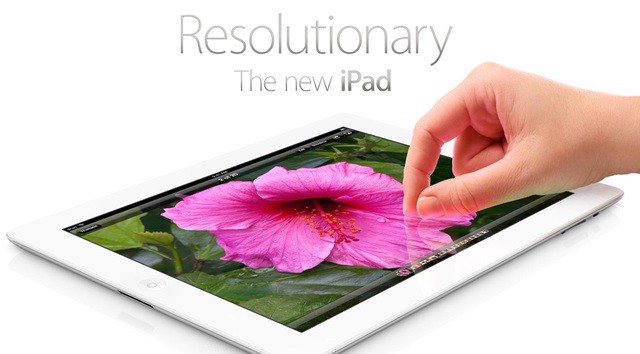
The third-gen iPad is my third iPad. Yet despite this familiarity with the form, and the iPad 3’s extra weight and ridiculous charging time, it is the one that has made the biggest difference to me.
The speed makes flipping between multiple apps useful, not just a proof-of-concept novelty, and the amazing retina display makes reading and writing on a the screen something you can do all day long.
These features have let me switch to the iPad as my main work machine (and are also the reason that I won’t be switching to a Mini any time soon – at least not for work), but they have also made the iPad into my primary photo library. Apple’s dumb, dumb sharing “features” mean I still have my photos scattered between iPhoto, Lightroom and the iPad, but – paired with an Eye-Fi card in my Panasonic GF1 and an iPhone 5 with Photo Stream – the iPad is the place where all new photos end up.
Third-Party Accessory: Incase Origami Workstation
A keyboard case might seem like the ultimate in first-world luxuries. But when that case costs just $30, and completely changes the way you work, it starts to look more like the essential tool it really is.
The Origami is a stiff, rubber-finish case for the Apple Bluetooth aluminum keyboard. The keyboard snaps in and the keys are protected by the fold-over lid. Unstick the velcro tabs and it can be re-folded into a stand for the iPad, holding both the keyboard and the tablet at the perfect angle for typing. And unlike many other solutions, the Origami just as happy when the iPad is upright as when it’s in landscape.
The upshot of this is that you can work with a portrait-oriented screen and a full-sized keyboard wherever and whenever you like. And before you all tell me I should be using a ten-inch MacBook Air, I should make clear that I don’t care. Plus, the MacBook has no 3G, nor retina-screen, nor a ten-hour battery life, and it makes for a terrible way to read in bed.