Helpless and lost in a whirlwind of tasks I can never remember to complete—that’s me without a good todo app on my side. And so, since my last favorite app started having issues the developers seem intent on never fixing, I decided to give the Producteev iPhone and desktop todo apps (free) a try.
Now, with my tasks nicely cloud-synced across my Macbook and iPhone, I’m finally getting stuff done again, and I think it’s safe to check “find a new favorite productivity app” off the ol’ list.
The Good
Cloud sync is the best, isn’t it? No more wires or syncing over your WiFi network. And like all good todo apps, Producteev’s got it. Put a task in the Producteev desktop app, it shows up on your iPhone app. Check a task off in your iPhone app, it’s crossed off on your desktop app. This type of cloud syncing is a must-have feature in my book, and Producteev implements it perfectly. The feature-rich Producteev web app also stays in sync with your tasks via the cloud. All the apps are so good at sharing, it’s almost heart warming.
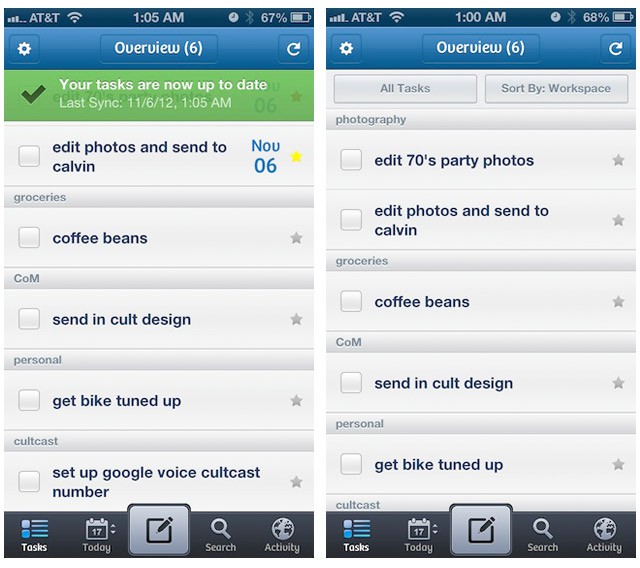
Another handy feature: Producteev is built around the idea that you might want to share tasks with colleagues, friends, or team mates, so allows you to easily assign tasks to people you’d like to collaborate with. This feature is free for individuals working with one other person per “workspace” (what Producteev calls a group of tasks), and is available for larger teams for $20 a month. This is really useful if you share a grocery list with someone.
And though Producteev does work very well for simple tasks and remembering the milk, it is also quite powerful, allowing multiple workgroups of tasks, due dates for tasks with iPhone push notifications, and even subtasks. Notes, photos, labels, and priority levels are also possible for each task. But the trick is, these powerful features are implemented in a way that’s intuitive to use, or if you’d like, ignore totally. This makes Producteev perfect for your supermarket list, but powerful enough to use for project management duties.
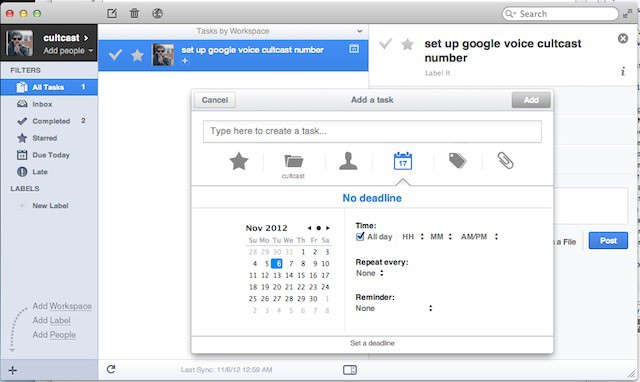
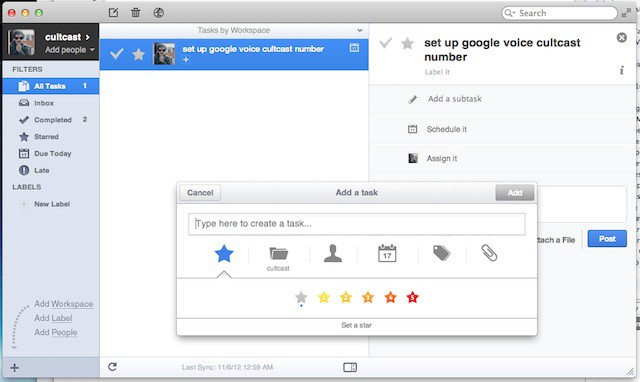
And to my point about design, it’s clear the Producteev team put a lot of thought into the user interface of their iPhone app. I’m a sucker for great aesthetic, and exponentially annoyed with it’s not taken seriously. Producteev’s iPhone app is beautiful, and its user interface is also intuitive to navigate and use. These are things that make me want to actually use the app.
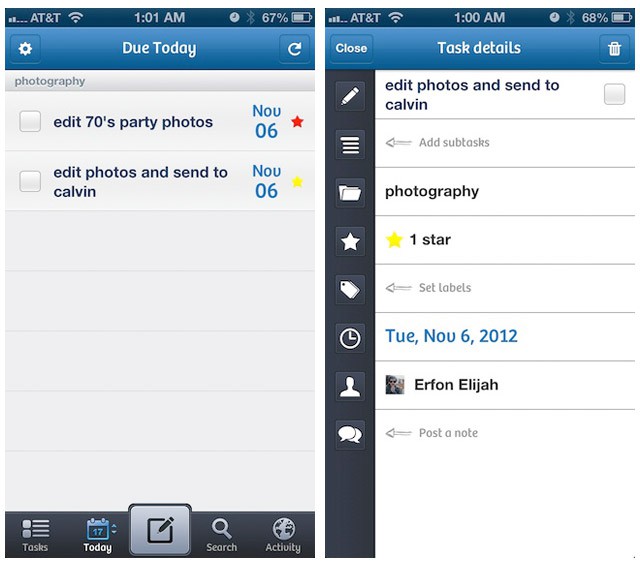
The Bad
While I have a general love for the Producteev iPhone app, my feelings for the desktop version are a little less amorous. My main gripe is that the app doesn’t easily demonstrate what tasks belong to which workspace when you’re viewing them all in the overview mode. The iPhone app clearly delineates task groups from each other, why can’t the desktop app pull this off? The way the desktop app is currently laid out, you only get a small group name listed right under the task itself, but since all your tasks are all still sitting together in one group, it’s hard to tell where one task group ends and another starts. The iPhone app creates a new heading and section for each task workspace; I’d like the see the desktop app do this too.
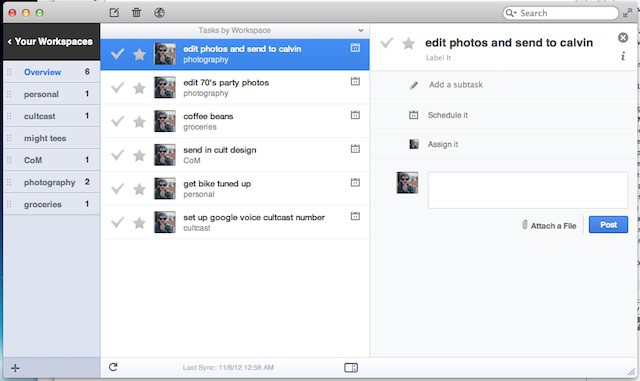
I also found the task organization in the overview mode of desktop Producteev quite confusing. You can group your tasks by priority and due date, but organizing them by workspace is whacky, as groups are listed in an illogical order and cannot be manually repositioned. This means your grocery store items are going to be sitting next to your other tasks. I hate that. I should be able to move my grocery task group to the bottom of the list so I don’t have to see my bread “task” sitting next to my oil change todo. Even better, make it so I can turn off certain task groups in the overview mode so they don’t show up at all.
And finally, I’d love to see Producteev release an native iPad app. Their current support is iPhone only.
The Verdict
Producteev is cloud synced, feature rich, easy to use, and offers both a Mac and an iPhone app. And all this for the price of FREE. If you’re looking for a way to get organized, look no further.
[xrr rating=80%]
![Manage Life And Work With Producteev’s Free Cloud-Synced Mac And iPhone ToDo Apps [Review] producteev-app-11.jpg](https://www.cultofmac.com/wp-content/uploads/2012/11/producteev-app-11.jpg)

