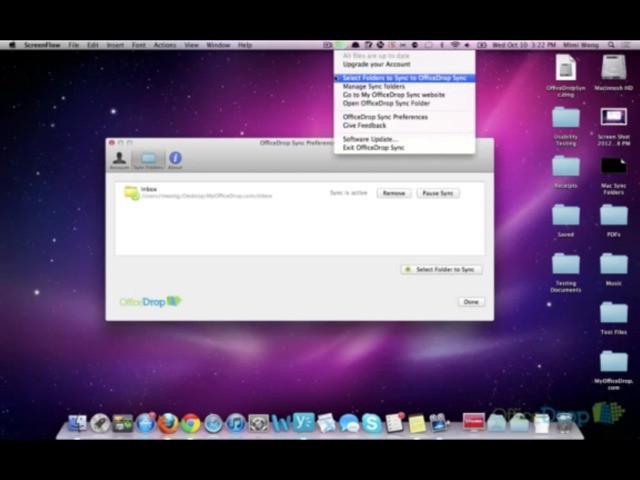Office Drop is kind of like a mission-specific Dropbox. It comes with Mac and iOS clients, and lets you upload and share your various documents between them. However, it has one big stinking extra which could be amazingly useful to some people: It performs automatic OCR (optical character recognition) on your stored documents.
What’s new here is the Mac client, which lets you upload documents to the Office Drop cloud service. This joins the iOS version, making Office Drop a great all-round syncing solution, as well as a neat OCR app.
The heart of Office Drop is this OCR. You use you iPhone or iPad to snap (scan) a photo of a document, clean it up and upload it. Once it arrives, the document is turned into a PDF with with the extracted text embedded. This makes it searchable, right from your iOS device.
Now, with the Mac app, you can also use Spotlight to search inside your downloaded files, or stick with the web version.
The app is free, and there are various tiers of monthly service plans depending on your use. If you need to scan just 50 pages a month, and don’t care about seeing more than the top three results in any given search, you needn’t pay anything, ever.
You can also integrate the service with Evernote. Yes, Evernote also OCRs your files, but it doesn’t embed the results into the files themselves, meaning you can only ever search them in Evernote itself.
Now, if only somebody would make a cloud service that could OCR any document I add to a specific Dropbox folder…
Source: Office Drop