This is Rubbernet, a network activity monitoring tool for OS X. If you really need to know what’s hogging your bandwidth, Rubbernet can tell you.
Rubbernet watches every application and process that’s running on your computer, to see if it’s connecting to stuff over the network. Any live connections are monitored in real time, and Rubbernet displays detailed graphs showing exactly how much bandwidth is being used and for how long.
There’s a useful Summary overview mode, which shows you the essentials, but you can dive in much deeper than that. Per-app and per-user views are available to narrow things down. Rubbernet also shows you everything on your computer that’s connecting – or trying to connect – to the outside world. If you’re suspicious that a particular app is going online when you’d rather it didn’t, Rubbernet can give you the evidence you need to switch it off or uninstall.
In the case of something like Google Chrome, where every open tab is run as a separate process, Rubbernet does what you’d expect and show each and every connection the browser is making. Sadly it still doesn’t help in identify precisely which open tab is causing trouble, because connections are listed by the (often meaningless) name of the server they’re connected to.
OK, that’s all fine, but every single Mac comes with a useful little utility called Activity Monitor, which does a lot of these things and doesn’t cost anything. Why should anyone buy Rubbernet?
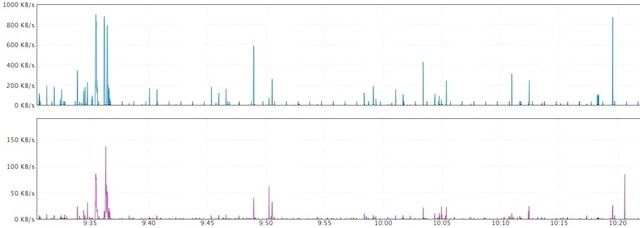
Mainly for the things it offers that Activity Monitor doesn’t. With this installed on one Mac, and the daemon installed on all the Macs in your network, you can sit in your network management lair, Mr Burns-like, and watch what’s going on.
The full version costs $20 in the Mac App Store, although there’s a free trial version available from rubbernetapp.com. For most people, twenty dollars is a lot to spend on a network activity tool, but for network managers this is a bit of a steal. I use the term “network managers” loosely there, because in this day and age many of us are in charge of mini networks at home. If your family home has two, three or four Macs on the same network, sharing the same router, and generally fighting one another for bandwidth, Rubbernet might be useful for settling occasional family arguments about who’s downloading what and whether they’re getting in everyone else’s way while doing so. Twenty bucks isn’t a bad price for peace and quiet at home, either.
Source: Mac App Store
![Settle Family Bandwidth Rows With Rubbernet [Review] Everything that's connecting to anything](https://www.cultofmac.com/wp-content/uploads/2012/10/rubber1.jpg)

