Tweetbot just dropped on the Mac App Store today, and perhaps the most surprising thing about it is the price. At $20, it’s significantly more expensive than most social networking clients. The thing is, it’s important not to see the number and instantly start making comparisons. You need to look at the price and ask: does this app provide 20 dollars worth of value? Judge it by that standard, and it doesn’t seem so expensive after all.
More immediately important to Tapbots, Tweetbot’s makers, is the user number ceiling that’s been imposed by Twitter itself. Tapbots halted the Tweetbot for Mac beta earlier this year to avoid hitting the limit. This is not software for the masses, because Twitter won’t allow it to be. This is software for a select few. Tapbots don’t say exactly how many tokens they have available for this application, but the fact remains that there’s a hard limit. Once they run out of tokens, the app will have to be removed from the store. It’s an exclusive product, and exclusivity costs more. The Tapbots team is very open about it:
This limit and our desire to continue to support the app once we sell out is why we’ve priced Tweetbot for Mac a little higher than we’d like. It’s the best thing we can do for the long term viability of the product. We know some will not be happy about Tweetbot for Mac’s pricing, but the bottom line is Twitter needs to provide us with more tokens for us to be able to sell at a lower the price.
OK, so now we know why it costs $20. The next question is, does it work?
Yes. Yes it does.
There’s already a well established “look” for Tweetbot. You might have seen it in the iOS client for iPhone and iPad. It’s very much inspired by the way Twitter itself functions, but it has its own unique visual identity. That’s even more impressive these days, as Twitter imposes increasingly restrictive rules on developers about how tweets can be displayed. Tweetbot sticks to those rules, but still feels more like Tweetbot than it does like Twitter. That’s an important distinction.
The Tweetbot look is so recognisable now that it has found its way into Netbot, Tapbots’ client for users of the alternative app.net service.
Now here it is on the Mac too, and it looks really good. If you’ve already paid for Tweetbot on iOS you already know exactly where you are, and how everything works. In fact, you even know where you are in your Twitter stream, because Tweetbot includes feed sync over iCloud. You can read your stream on any device and your position within it – the tweets you’ve read, versus the tweets you’ve not read – will be synchronised between devices automatically.
Multiple accounts, multiple lists, saved searches, and the awesome multiple columns view, all turn Tweetbot into the true professional’s Twitter tool, as much as Tweetdeck ever has been.
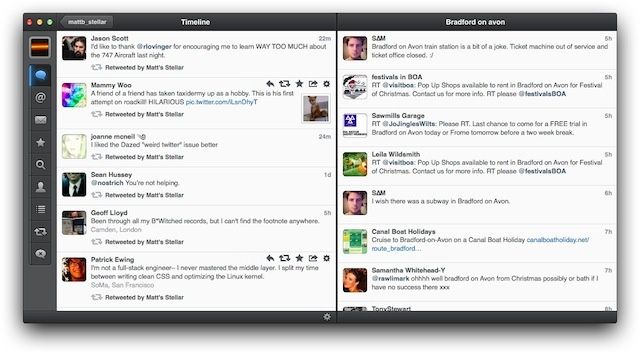
Everything about Tweetbot is clean. It’s a beautiful looking app. Its simple lines and grey tones are much more beautiful, to my eyes, than the faux-leather and faux-wood textures that Apple has been liberally splashing all over its software products recently. Tweetbot looks and feels wonderfully functional.
Things work the way you’d expect them to. For example: columns can be detached and float as separate windows if you wish them to. They separate cleanly, then re-attach themselves when you drag them close, as if held together with magnets. (One quibble – when a column is docked to the main window, there’s no way to close that column without detaching it first. Be nice if there was a command for this.) Another example: the so-called “tabs” down the left side (timeline, mentions, DMs, and so on) are reached quickly using Command+1, Command+2, and so on. It’s a little thing, but it’s how most people’s minds work, and therefore makes navigation feel that much faster and more intuitive.

As a tool for professionals, Tweetbot isn’t expensive at all. Twenty dollars for a tool of the trade? That’s a bargain. If your business requires you to interact with Twitter on a regular basis, to maintain one or more Twitter accounts that represent any kind of corporate or public-facing organisation, Tweetbot is an excellent – and in my view, fairly priced – product that will help you get your work done more efficiently.
But you know what? It’s good for other people too, for non-professionals. Like I said right at the beginning, this isn’t about the number of dollars attached to the BUY NOW button, it’s about perceived value. Is your time valuable to you? It should be. Is your time on Twitter valuable to you? It might be, even if you’re not a professional Tweeter. Put simply, doing a lot of stuff on Twitter is a nicer, more pleasurable experience inside Tweetbot than it is using the official in-house apps or using twitter.com. If Twitter is your primary means of communicating with colleagues and friends; or if you enjoy using it as a “second screen” while watching TV; or if you keep up to date with your favorite bands, actors (or hey, even app developers) by watching their feeds, Tweetbot isn’t an expensive piece of software. It is a well made one.
Source: Mac App Store
![Tweetbot For Mac Is Premium Software And Worth Every Penny [Review] Oopa Tweetbot style](https://www.cultofmac.com/wp-content/uploads/2012/10/tb1.jpg)

