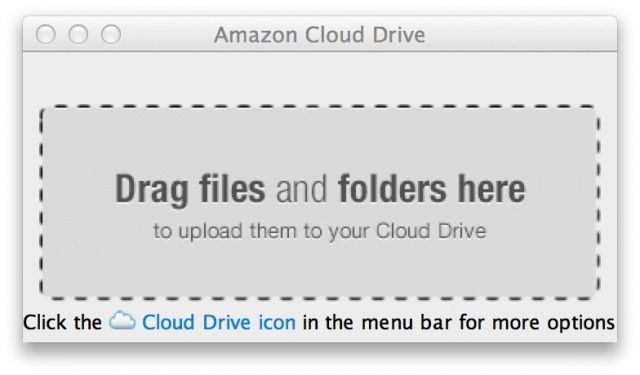Amazon has today released a new Cloud Drive desktop app for Mac OS X, and it offers a number of nifty features that the web app isn’t capable of. For example, with Cloud Drive installed, you can upload files to your cloud-based locker simply by dragging them to your menu bar, and you can quickly import all of your images from iPhoto with just a few clicks.
The app also allows you to right-click on files stored anywhere on your Mac and select the handy ‘Upload to Cloud Drive’ feature. As you’d expect, this is significantly faster that opening up the web app and manually selecting all the files you’d like to upload.
If you’re not already a Cloud Drive user, you can enjoy 5GB of free storage just for signing up. If you need more than that, you can choose one of the paid plans, which start at 20GB of storage for $10 a year, and rise to 100GB of storage for $500 a year.
While Cloud Drive may not be the cheapest cloud-based storage solution, it has one awesome feature you won’t get from the likes of Dropbox. You can store your music library in your Cloud Drive account, then use Amazon’s Cloud Player app — which is available on iOS and many other platform — to stream your tunes over the Internet. This saves precious storage space on your device.
In addition to this, Amazon Cloud Drive launched in Spain today, which follows recent European launches in the United Kingdom, Germany, and France.
Source: Amazon
Via: SlashGear