SAN FRANCISCO, JailbreakCon 2012 — Since Apple added iMessage to the Mac in OS X, there’s even more ways to communicate between Apple devices. The iPhone, iPod touch, iPad and Mac can all send and receive via iMessage, but one person usually sends from multiple addresses across devices. You may, for instance, send a message through your phone number on the iPhone, and then later send another through your Apple ID email address on the Mac.
Apple recently introduced iMessage contact unification in iOS 6, meaning that you can now be reached at both a phone number and email address on a device like the iPad. But there’s still an annoying problem with iMessage: messages from different IDs create new conversation threads. Conversations in the Messages app are not always up to date and properly synced between devices, and it can be confusing to track down which thread to reply to.
Developer and designer Joshua Tucker introduced a jailbreak tweak today called Merge. Tucker’s new tweak solves the aforementioned problem with an elegant, Apple-like solution.
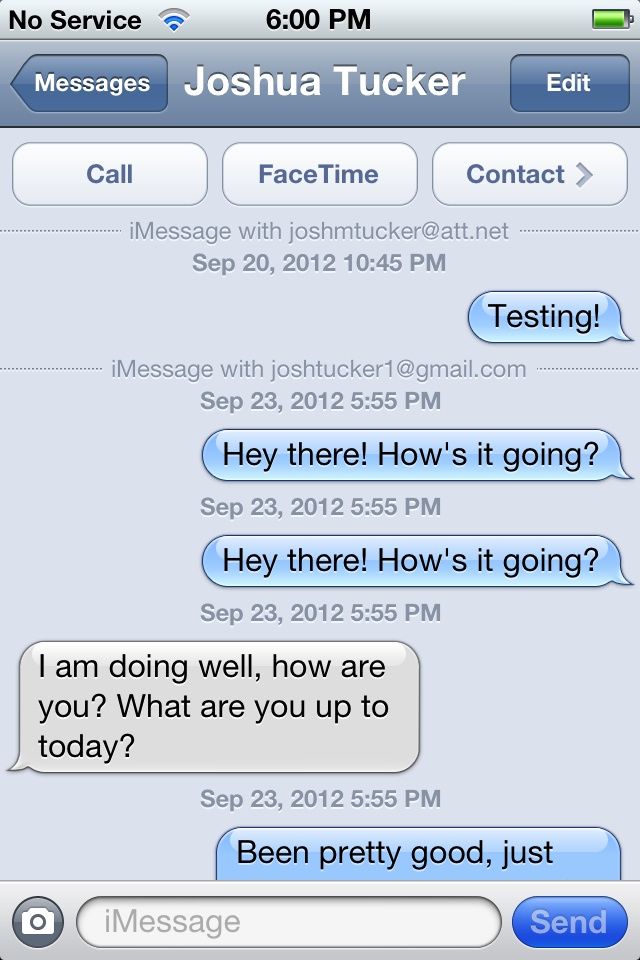

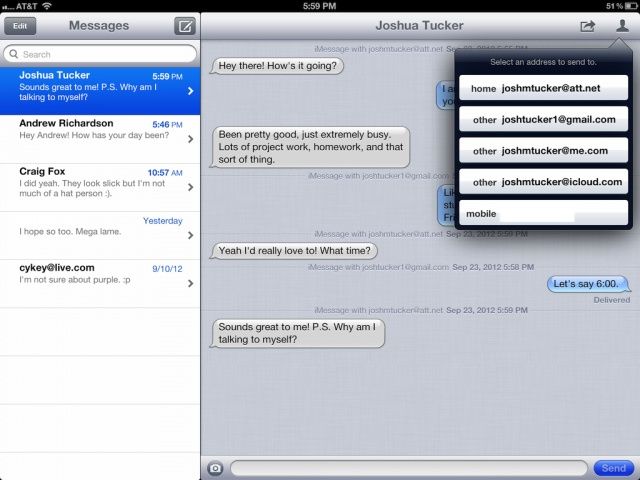
Merge improves Messages by combining all messages by contact instead of by address. Instead of each contact’s phone number or email using its own conversation thread, Merge combines them all together and marks a line to show you which number or email is being used. Merge also offers a quick way to switch the address you are sending to. To change to a different address in a conversation, hold down the Contact button or contact icon on the iPad to choose another address to send to. Holding the contact’s name down in the New Message composition view allows you to switch addresses also.
The first thing you’ll notice about Merge is how simple it is. There are not settings to configure; it just works. Instead of multiple iMessage threads for different IDs from the same contact, each contact in your address book is sorted into a single, easy-to-follow thread. No more trying to figure out which thread to respond to when you’re messaging with someone.
In Merge, the sender’s ID is displayed in a tiny grey line of text above each chat bubble. When the ID changes, you’ll be notified with an Apple-like line of text. Another great feature of Merge is the ability choose which ID you want to send a message from right in Apple’s Messages app. You can tap the profile icon at the top right of the Messages app to view all of your personal contact options. Just tap one, and you’ll switch over to that ID instantly in the app.
Merge is a really slick jailbreak tweak that solves a simple problem with iMessage. You should be able to pick it up in Cydia for $1.50 today.
![Merge Clears Up Confusion By Combining iMessages From Multiple Device IDs Right In iOS [JailbreakCon] mergeipad](https://www.cultofmac.com/wp-content/uploads/2012/09/mergeipad.jpg)

