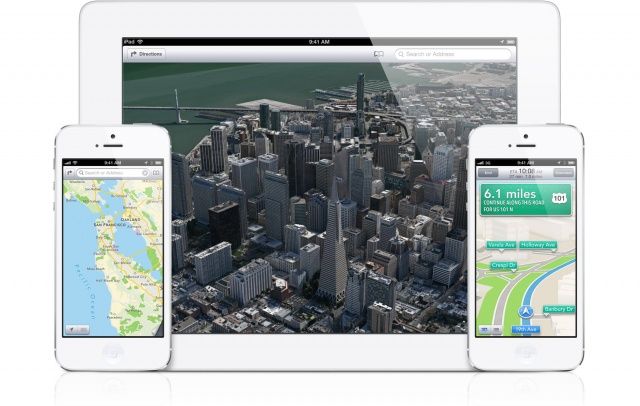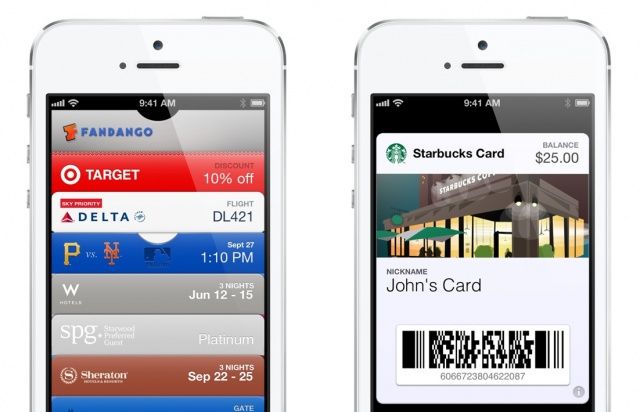Today, three months after its first preview at WWDC, iOS 6 has been released to the public and is now available to download via iTunes. We’ve already presented you with a comprehensive guide to everything that’s new — big and small — but which of those features really stands out?
So that you can jump into iOS 6 and quickly start using its killer new features, we’ve compiled a list of our top ten for you to check out. These may not necessarily be the biggest features Apple has introduced, but we’re confident that once you start using them, you’ll agree that they’re the best.
1. Maps
Yes, Maps has been pre-installed on iOS from day one, but Maps in iOS 6 is completely new. It’s no longer built upon Google Maps; it uses Apple’s own mapping technology instead — which comes with some incredible advantages.
First, iOS finally has turn-by-turn navigation. Its rivals have had this feature for some time, but now you do, too, on your iPhone, iPad, and iPod touch. Turn-by-turn navigation offers you a voice-guided satellite navigation system inside your iOS device, and it’s powered by TomTom, so you know it’s the best it can be. It comes with real-time traffic information, and even roadwork alerts that will help you beat the jams on your way home.
In addition to this, the new Maps app boasts an incredible new feature called Flyover. This allows you to explore some of the world’s biggest cities in 3D satellite view, zooming, panning, tilting, and rotating around 3D skyscrapers and landmarks that appear crystal clear on your device’s Retina display. And you thought you’d miss Street View?
2. Passbook
It’ll take a little while for Passbook to take off, but it’s a service that requires the support of retailers and other companies, too. But once it does, you’ll wonder how you ever lived without it. Passbook provides you with a digital wallet where you can store all your coupons, movie tickets, boarding passes, store cards, and more.
Once these things are entered into Passbook, they become intelligent and interactive. For instance, your Starbucks card will tell you your remaining balance, your store card will present you with the latest offers, and your boarding pass will instantly update and provide you with a notification when there are changes to your flight.
What’s more, boarding passes and store cards with automatically appear on your lock screen when you arrive at the airport or enter the store, so you don’t even need to unlock your iPhone to use them.
3. Siri
Siri is incredible. At first, it seems like a novelty only fit for humoring your friends in the bar on a quiet Wednesday night. But once you start using it, you realize how powerful it can be. It’s never been easier to set Reminders and alarms, find local businesses and points of interest, or check the weather and find information online — all using just your voice.
Until now, Siri has only been available on the iPhone 4S, but with iOS 6, you’ll also find it on the iPhone 5, the new iPad, and the fifth-generation iPod touch. It’s even more intelligent, too, with the ability to find sports scores, schedules, teamsheets, and stats; search restaurants and then book tables; and find local movie showtimes and the latest reviews.
4. Do Not Disturb
This feature is a personal favorite of mine, and I’m so glad it’s built into iOS 6. With Do Not Disturb, you can tell your iOS device when you’d like it to be quiet, and it won’t bother with alerts and notifications during that time.
For example, you can set up Do Not Disturb so that it automatically starts working between 11 p.m. and 6 a.m. — every day — and during this time your device won’t give you any notifications. That means you can get a good night’s sleep — even if all your friends are sending you FarmVille requests.
Do Not Disturb can even block calls if you’d like it to, or you can tell it to allow calls only from your favorites, or certain groups of people.
5. Facebook Integration
The whole world is on Facebook, and so it’s about time it was integrated into iOS 6. If you’ve already been enjoying the Twitter integration in iOS 5, this will be fairly familiar to you from day one.
Facebook integration allows you to post messages, videos, photos, web pages, maps, and more on your favorite social network from a number of iOS apps, including Safari, Maps, Photos, iTunes, Notification Center, and more.
6. Shared Photo Streams
If you’re not into Facebook or Twitter, but you’d like to share photos with your friends, Shared Photo Streams are a great way to do it. This is another feature you may not really be all that interested in until you use it for the first time.
It allows you to create new Photo Streams that you can share with your friends and family. Simply select the images you with to share from the Photos app, then who you’d like to share them with. The album will then appear in their own Photo Stream on their Mac and iOS devices, or they can be viewed in a web browser on any PC.
The great thing about Shared Photo Streams is that just like on Facebook, your friends can ‘like’ you images, and leave comments.
7. VIP Inbox
Apple made a number of improvements to its Mail app in iOS 6, and VIP inbox is arguably the best one. Have you ever missed an important email because it got buried under all the junk you receive each and every day? It’s happened to all of us, but VIP inbox can prevent it.
You tell Mail who your “VIPs” are; in other words, the people who matter most to you. Then, when you receive an email from those people, it will automatically be sent to your VIP inbox. Nothing else will appear in here, so there’s no chance of important emails being drowned in a sea of spam.
8. Panoramic Camera
The built-in Camera app is now capable of taking panoramic images, and it’s pretty darn good at it, too. All you have to do is “sweep” your device across your object, and it will
This is a feature that’s actually been hidden in iOS since iOS 5, but it’s now available on iPhone 4S, iPhone 5, and the new fifth-generation iPod touch. Sure, there have also been some third-party options available in the App Store for some time, but like most Apple products, this beats the competition.
9. iCloud Tabs
You can now sync all the tabs you have open in Safari across your Mac devices. So if you open up an article on your Mac at home, but you don’t have time to finish it before you leave, you’ll find the same tab on your iOS device so that you can catch up later. Simply look for the iCloud button alongside the address bar in mobile Safari.
10. Unified Emails & Phone Numbers in iMessage
In iOS 6, iMessage rolls all your email addresses and phone numbers into one, so no matter which one your friends contact you on, you’ll receive the message on all your devices. Even your iPad and your Mac can now receive iMessages sent to your iPhone’s phone number — isn’t that great?
![The Ten Killer Features Of iOS 6 [Feature] IOS-6-ten-killer-features](https://www.cultofmac.com/wp-content/uploads/2012/09/Screen-Shot-2012-09-19-at-16.53.52.jpg)