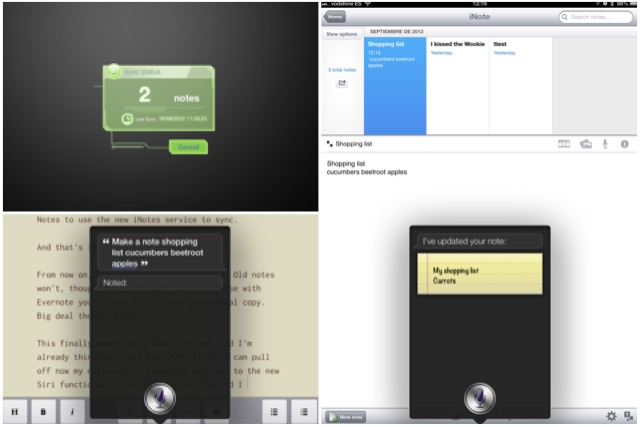iNote is an app with one single purpose. And that purpose is such a good one that as soon as I tell you what it is, and how well it works, you’ll be off to the store to drop your $2 on it: iNote syncs your iOS notes with Evernote.
That’s right. Just tell Siri anything you want to remember and — moments later — it’ll be in your Evernote, filed under a new iNotes stack.
Did you know that, even though it has been divorced from the Mail app in Mountain Lion, Notes are still synced using IMAP? And did you also know that an app can register its own IMAP service? That’s what iNotes does, and it then allows two-way sync between the built-in Notes app and Evernote.
The app takes a little work to get up and running. On first run, it gives you some instructions, and then you hit a button to install a new profile. If you regularly test apps using TestFlight, you’ll be familiar with profiles. If not, don’t worry. It’s dead easy.
Then you need to visit the settings app and tell Notes to use the new iNotes service to sync.
And that’s it!
From now on, any new notes will be synced. Old notes won’t, though, so if you want to share those with Evernote you’ll have to do a one-time manual copy. Big deal though, right?
This finally makes Notes useful for me, and I’m already thinking of all the IFTTT tricks I can pull off now my notes are in Evernote. Add this to the new Siri functionality for the iPad in iOS6 and I’ll probably never forget anything again.
Finally, a tip for notes in Siri. If you say something like “Add a roasted pig to my shopping list,” Siri will likely look at your task: not good. If you want to add the roasted pig to a note named “shopping list,” you need to say it like this:
“Add a roasted pig to my note, shopping list.”
Source: iTunes
Thanks: Steven!