Filed under, it’s never too soon.
This evening, without so much as a beating drum to alert the dogs of war, Apple fired a shot right across the bow of Adobe Photoshop’s dominion over photo editing.
Aperture is already my favorite photo organizing and fine-tuning software –it’s brilliant, and offers a seamless upgrade to the familiar iPhoto. What’s been frustrating however is the need to export to Photoshop to perform anything more than basic RAW adjustments to highlights, shadow, sharpness and re-touch.
Today, this all changed. Apple has released an example plug-in “Dodge and Burn”, and with it, demonstrated Aperture’s plug in architecture. Per this review, additional plug ins are in the works from Nik Software, PictureCode, and Digital Film Tools.
Sure we won’t be able to “paint” in it (and why would we), but if Aperture will shortly have access to the kind of plug-in library available to Photoshop, there may be virtually no need for Adobe in any professional photographer’s workflow. This is clearly one step further in Apple’s strategy to dominate their core “creative professionals” market. Remember when Avid/Adobe Premier owned film editing? Who is going to pick that over Final Cut now?
I’ve been playing with the version 2.1 now for a few hours and love the new functionality, but what’s got me more exited is the potential, I see a huge library of plug-ins on the horizon. So Aperture users, sound off, what plug-ins do you desire most? Me, top of the list, I want an HDR merge and tone-map plug-in, Right Now.
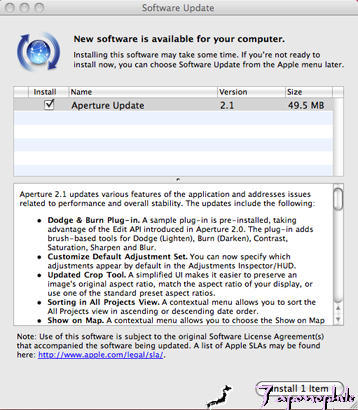


23 responses to “Aperture Uber Alles? (Apple Attacks Photoshop)”
I’ve just started using Aperture;I think I will forego using PS for part of my work flow. A panorama plug-in would be nice to see with blending tools.
I dream about Noiseware plugin…
I use LensFix CI to straighten out barrel and pin cushion distortions in my imags when taking pictures of things with straight lines that get tweaked with lens abberations. ..
I really want that functionality in an Aperture edit plugin, but would prefer that it worked on the RAW image instead of a tiff version of the image.
Perspective control please! I really can’t justify a Tilt-Shift lens, and software is the right place for it now. HDR and Pano stitching – preferably with QTVR links – would be wonderful too.
Why do we have to use German? It’s getting a little too trendy and cliche to use German, especially the “uber” word. Please drop it.
I’d like a CMYK plug-in for making separations for print publishing.
I use FixerLabs FocusFixer plug-in and would love to see some similar lens compensation sharpening tool work with Aperture 2.
‘there may be virtually no need for Adobe in any professional photographer’s workflow’
Until there are layers and layer masking, PS will always be in the workflow for finishing an image.
I am still waiting for my Aperture 2 (I live in South Africa), but I agree that the potential is huge. When Apple introduced widgets in it’s Operating System, only a few widgets were available. Just check how many different widgets you get now.
Aperture 2 (I had the test version installed) is a big leap forward in Aperture’s development and 2.1 seems to emphasize this. I look forward to lots of great plugins to make my life easier…
Yeah, lens correction PLEASE. And curves.
Yeah, lens correction PLEASE. And curves.
Gads how could I forget that… AUTOMATIC Lens correction if you please. I want to be able to put in correction figures for my lenses at various zooms, and have it AUTOMATICALLY do it for that lens from then on…