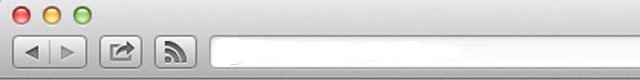Mountain Lion’s version of the Safari browser brough many great things: a unified URL/search bar, iCloud tab syncing and some neat new gestures (try pinching when you have a few tabs open). What it also did was remove the RSS button, replacing it with the Reader button found in iOS. This – apparently – pissed off a lot of people.
So, for those of you who used this button daily, we’ve put together a list of alternatives. None of them will give you the same functionality, but all of them are great RSS readers which work in slightly different ways.
First, a word about Safari’s weird RSS implementation. The browser would detect when a site contained an RSS feed and allow you to click the button to access it. However, all it did was to show you that feed in place, replacing a list of articles on a page with a simplified list of articles on a page, with the test summarized and pictures shrunken.
The more usual use for RSS is for a client app (or web-service) to “visit” those pages for you by sucking in the RSS feed (pretty much a list of new articles, sometimes containing their full text) and organizing them into grouped lists for you to browse all in one place.
Thusly equipped, you can check to see what’s new on hundreds of websites in mere minutes, narrowing in on anything interesting.
Whenever I have seen anyone using Safari’s RSS feature, I have seen them visit a page and use it as a kind of “Instapaper” view to cut out ads and other distractions. In this case, the new Reader feature is arguably a perfectly adequate replacement for RSS. That said, let’s look at some apps:
Reeder
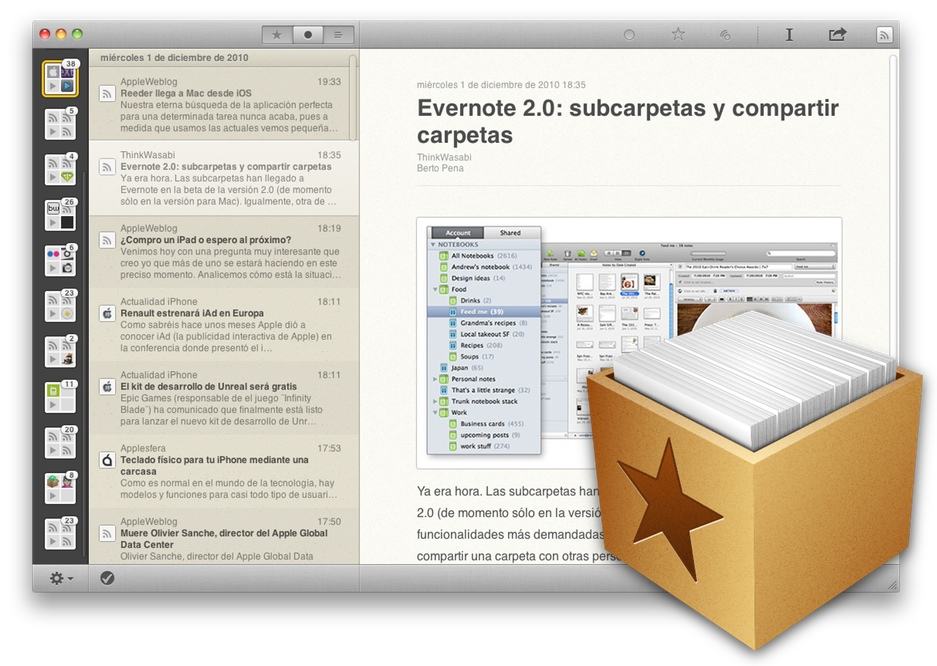
Reeder started as an iPhone app, then moved to the iPad, and then to the Mac. Like most of these RSS apps, it syncs with Google Reader, letting you mix’n’match apps on different devices, and even the same device, while keeping them all up to date.
Reeder’s schtick is its speed and its simple, well-designed and gesture-based interface. If that sounds like it has brought a lot of baggage over from iOS, that’s because it has. Syncing is fast, and if you have a trackpad you can swipe and pinch your way through articles as quick as you like, and then just flick a couple of fingers to send it off to the browser to read.
You can also send articles off to Instapaper, Evernote and pretty much any other place you can think of. And don’t worry: those services you don’t need stay hidden.
Reeder ($10) is the app I use on my Mac, and it used to be the one I used on my iPad until I switched to the superior Mr. Reader
RSS Menu
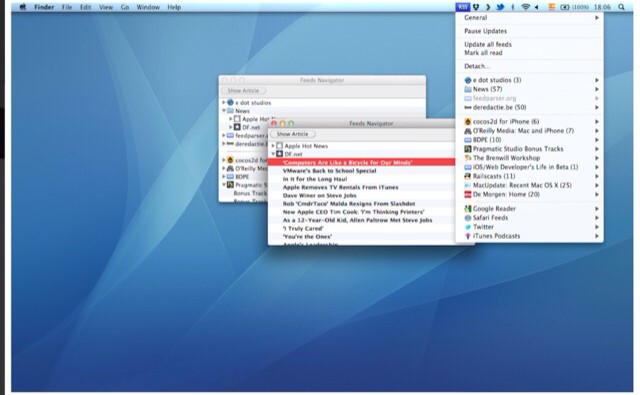
RSS Menu takes a different approach to feed reading. Instead of a big window containing all your news, it instead lives up in your Mac’s menubar and notifies you of updates via Growl. You can click on the icon to drill down into individual feeds, and you can send them off to Instapaper to read later, or share them via Twitter, or even tear off a feed or story and save it in its own window.
The app pulls from Google Reader (or course) but can also check Safari feeds (in older versions of OS X), Twitter and even your iTunes podcast feeds, which can then be played back using the in-app media player.
If you are more interested in just quickly dipping into the sea of information being sprayed at you every day than taking a long swim, then this $2 app is probably the perfect RSS reader for you.
NewsRack

NewsRack ($8) used to be my Mac RSS reader before Reeder (and lately, before I all but abandoned the Mac for my iPad). It is the most “traditional” of the apps listed here in that it follows the interface style of NetNewsWire, long the best reader not just on the Mac but the best reader, period.
Your subscriptions (and their optional containing folders) are in the left column. Click one to see a list of articles in the next column and – finally – see the article itself in a pane on the right.
NewsRack is all about keyboard shortcuts, and you can hack your way through a thicket of news in short order, without ever touching a mouse. The app syncs with Google Reader, but you can use it in standalone mode too, should you hate yourself, or somehow believe that your life is a little too long.
Fun fact: NewsRack was, in its iPhone incarnation, called NewsStand. Any guesses as to why the name had to be changed?
Google Reader
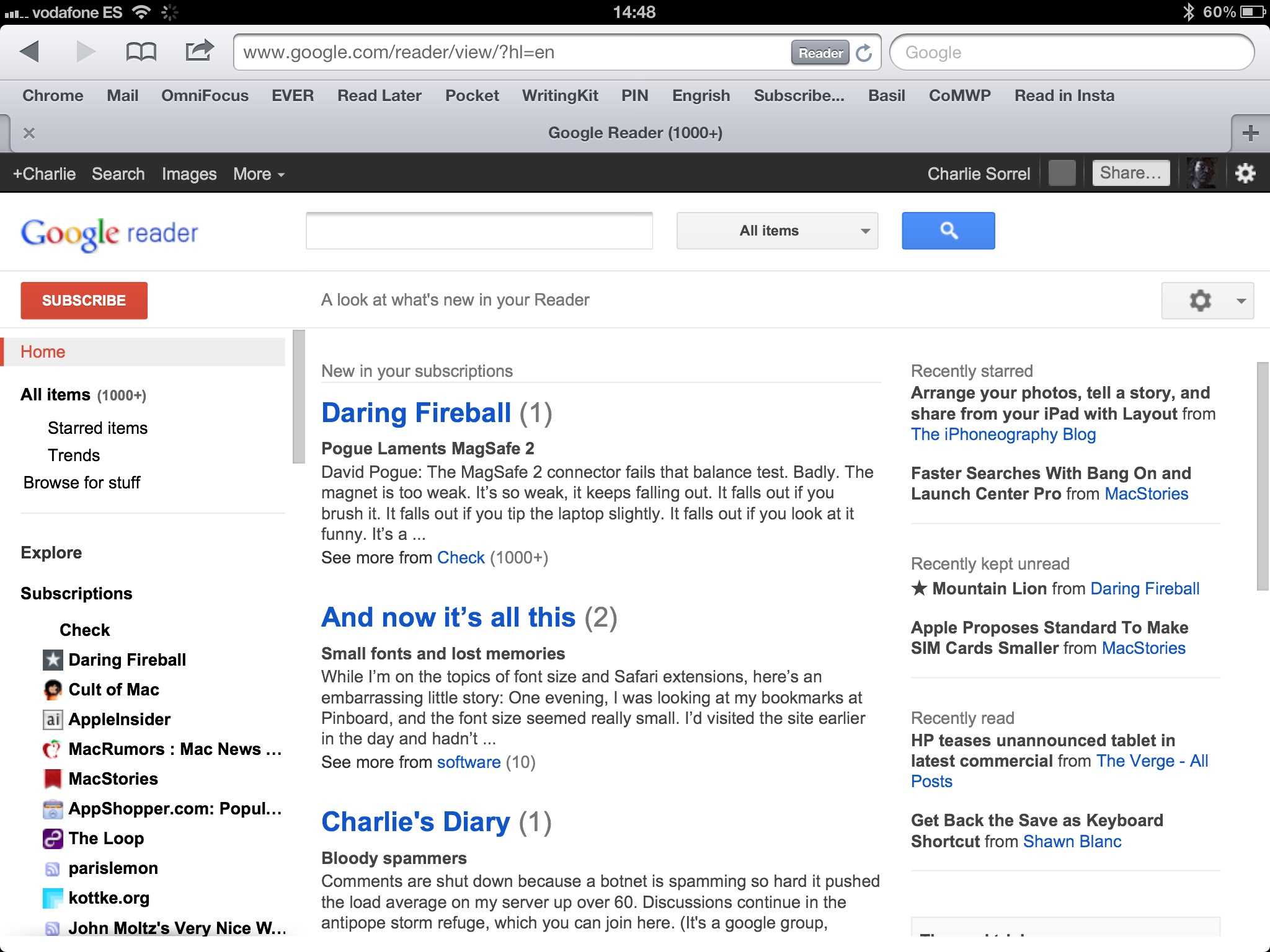
The daddy of all Mac and iOS RSS reading, Google Reader quickly took over as the feed-syncing solution of choice when the iPhone launched. While it offers lightning-fast syncing for app (they have to pull updates from one central place rather than querying every single site on your list), it also offers a great web-based interface.
Despite a recent(-ish) update which was hated by many, Google Reader still lets you speed through feeds using keyboard shortcuts, offers a wealth of reading stats and – important for those whose work depends on seeing the latest news – the most up to date list of headlines thanks to the fact that it is web-based and always “in-sync.”
Google Reader also scratches the Safari RSS itch thanks to its bookmarklets. You can use one to subscribe to the current page or – and this one might be the most attractive for Safari RSS refugees – you can view the current page in Google Reader. It’s not as clean as the Apple version (it is Google, after all), but it is fast and easy. And best of all, it’s completely free.
Subscribe To Feed Safari Extension
When Mountain Lion was released to the public last week, Mac developer Daniel Jalkut (of MarsEdit fame) made this Safari extension available. It does one thing: monitors the current web page for RSS feeds and lights up a button in the tool bar if one is available. Click this button and the feed will be sent to your RSS reader of choice.
What it doesn’t do: subscribe directly to a feed in Google Reader; let you read the RSS feed items in Safari; write your blog posts for you.
Sure, you can do this kind of thing with a bookmarklet, but an extension is simpler and leaves a crowded bookmarks bar clear. Free.