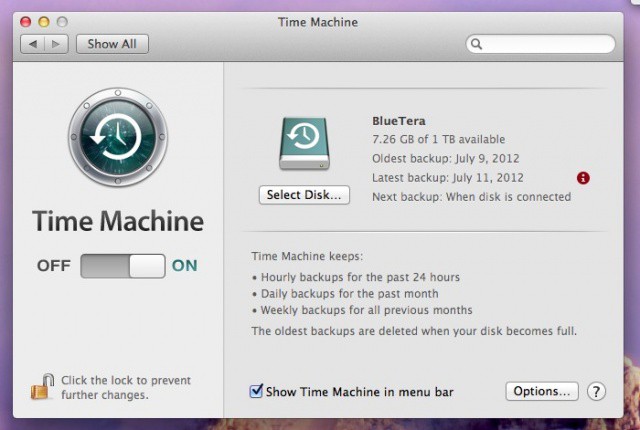Time Machine, Apple’s amazingly simple backup solution, debuted in Mac OS X 10 Leopard and changed the way a lot of us kept our Macs backed up. No longer were we tied to complex software like Retrospect, or easily forgotten manual backup systems. Time Machine made backing up our Macs easy and automatic. Even more importantly, it just worked.
Flash forward to today’s release of Mountain Lion, and Apple has quietly added a feature many of us have been wishing for, whether we knew it or not – multi-disk backups. One of the best practices in data backup plans is to create more than one backup, and then take one of them off site (if at a business, say) for safekeeping. At home, having more than one cheap, capacious hard drive to backup to is added peace of mind, considering how often those cheap, capacious drives can fail.
While Time Machine has supported multiple disks in the past, you still had to manually point the backup software to each target disk manually, something that I’m betting most of us skipped. Today’s Mountain Lion release gives Time Machine the ability to manage this process automatically. Meaning, of course, that it just works.
It’s a simple matter of adding more than one target disk into the Time Machine System Preferences pane, and Mountain Lion will automatically rotate the backup disk targets, using them in concert. When you remove one drive to take home, say, or lock in a fire proof safe, Time Machine will figure this out and just use the disk still connected. When you add the first one back onto your USB chain, Time Machine will figure that out, too, and start rotating again.
It’s a fantastic new feature of an operating system that just keeps getting better and better, not only with leaps and bounds, but with small, incremental, important steps like this one.
Via: TUAW