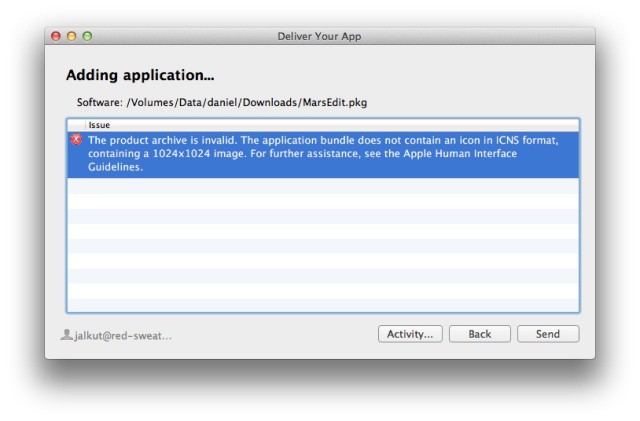Back in June, Cult of Mac reported that Apple was set to introduce a new requirement for iOS apps that meant every single one had to ship with an icon measuring a whopping 1024×1024 pixels for Retina display devices. Developers are now reporting that the same requirement has been applied to Mac apps being sold through the Mac App Store, and that they cannot physically upload their apps without them.
Icons of this size are obviously required for the new Retina MacBook Pro, and future Macs that ship with a Retina display. They’re unnecessary on other machines, however, some of which don’t even have 1024×1024 displays. The current 11-inch MacBook Air, for example, has a 1366×768 resolution, which means these massive icons won’t even fit on its display.
The icons could also be used in Apple artwork, like the banners that are often erected inside Apple retail stores, or at press events like WWDC in early June.
And developers now have no choice but to include them with their apps. If they don’t, they simply cannot submit them for Mac App Store approval.
The problem with this, of course, is that 1024×1024 icons take up significantly more space than previous 512×512 ones, and so it means app packages get bigger, and our storage space decreases even faster. This is something we’ve come to expect, however, with some Retina-ready app updates for iPhone and iPad weighing in at more than double the size of previous versions.
Source: Daniel Jalkut
Via: TUAW