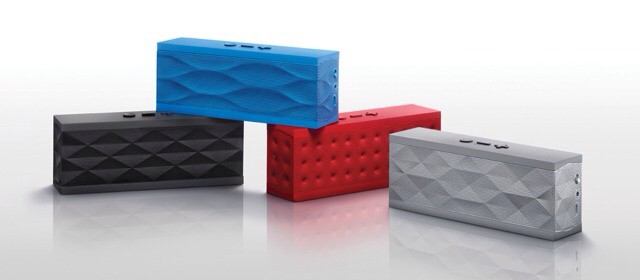The big advantage Jambone’s Jambox has over its competitors is upgradeable firmware. The speaker is in fact a tiny computer which can be updated from time to time. Previous additions have been the spookily excellent surround-sound simulation called Live Audio, and you can also install one of many apps which add new voices, or let you access third-party services.
The Jambox might not be the loudest or even the best-sounding speaker out there, but it is certainly the most future-proof. And now another update adds yet more new features.
First up is improved sound for speakerphone users. The 2.2 update “makes JAMBOX’s speakerphone “Type 1” compliant,” which the PR says makes for “crisper and clearer calls.” Good, because they sounded awful before.
Also new is a silent mode. Hold down the “Talk” and “Minus” buttons when you switch the speaker on and all sounds and alerts will be disabled. To reverse this, do the sam but with the “Talk” and “Plus” buttons. And remember, you can still do a silent startup by just holding the “minus” button on boot.
Next are a few smaller improvements. Bluetooth pairing has been tweaked, the glowing LED dims after ten seconds to be less annoying, and the low battery warning comes sooner and now tell you how much time you have left.
A solid update, which is accompanied by support for some Jawbone Android app. Sadly, the one thing we all want is still missing: play/pause for your music using the big round “Talk” button. Every other Bluetooth speaker has this. C’mon guys.
Source: Jawbone
Thanks: Edie!