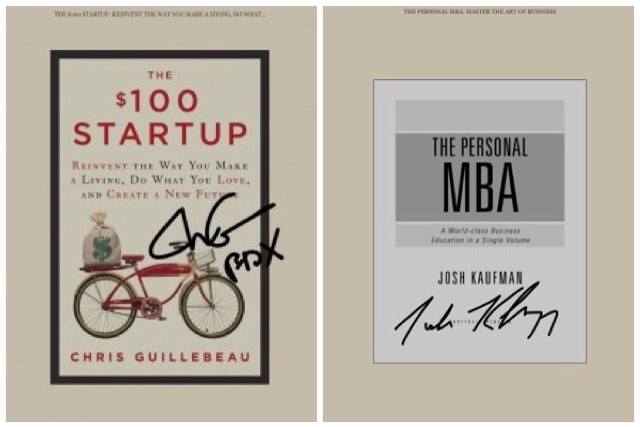Book fetishists often cite the smell and feel of a book as a reason to keep chopping down trees and wasting fuel to ship the pulp around the world. But what about something that we probably all value, whether we are paper-sniffers or we have entered the modern age – signed books? Specifically, how does one get a digital book signed by the author?
Brett Kelly has the answer.
This post contains affiliate links. Cult of Mac may earn a commission when you use our links to buy items.
Brett decided that if he was happy with digital books, he ws equally happy with a digital signature, and set out to get one. So when he met Josh Kaufman, author of The Personal MBA, he used the following kit to procure the author’s scrawl
- An iPad with the Kindle app installed (or iBooks, if that’s your huckleberry).
- The author’s book downloaded to the app.
- Skitch installed on your iPad (it’s free).
- The author to be physically present, ideally of his or her own free will.
Thus equipped, Brett opened the bok to the title page, snapped a screenshot using the easy home-button-plus-power-button shortcut, opened the result in skitch and had the Kaufman sign.
You might like to add a stylus as signing with a finger isn’t very natural for most people.
I think its ingenious, and you can of course use your own choice of apps to do the same thing. Of course, the actual ebook won’t be signed (although having the author digitally sign an EPUB – to which he has added a dedication – with his public key would fix that) and therefore won’t see an increase in value. Then again, ebooks are meant for reading, not collecting: leave that to the paper sniffers.
Source: Nerd Gap
Via: MacSparky