Design

While the Retina displays on the new MacBook Pros are understandably attracting most of the tech world’s attention, there’s a lot more to the new MacBook Pros than just their screens: this is a notebook that has been completely re-envisioned for a new era.
With the display off, seen head-on, there’s not a lot to distinguish the look of a last-gen MacBook Pro to a Retina MacBook Pro. The reason for that is simple: Apple’s achieved an iconic purity of form across its laptop line that is hard to improve upon. With the jump to a unibody aluminum enclosure, the MacBook Pro is a seamless machine that is tough, versatile and streamlined. A lot is said about Apple’s incredible design standards, but what it all boils down to is that Apple reduces technology to its essence. A MacBook Pro may look beautiful, but it does so in an understated way, without distraction: it is designed to be a frictionless nexus to the software beyond.
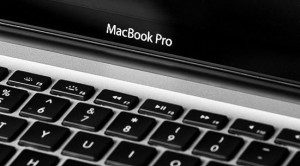
As part of Apple’s mission to eliminate distractions from the Retina MacBook Pro, the only completely obvious change when seen head-on is that Cupertino has gotten rid of the “MacBook Pro” label below the display. That’s a smart move, as now more than ever, it’s impossible to use a Retina MacBook Pro and not know what kind of computer you’re using: the incredible clarity of the Retina MacBook Pro’s one-of-a-kind display is all the calling card it needs. There is no mistaking this for any other laptop, or even any other Mac.
From the side, though, the Retina MacBook Pro is a very, very different machine than its predecessors. The most notable change is that the Retina MacBook Pro, at just 0.71 inch deep, is about 25% thinner than the last-generation model. It consequently weighs about a pound less.
This isn’t just cosmetic. Apple is sometimes criticized for an obsessive fixation on thinness, but there’s a reason its an obsession. Apple’s goal isn’t just to make devices that you jack into, but that become extensions of yourself. Thinner, lighter devices decrease the friction of carrying them around, of being a burden on their owners.
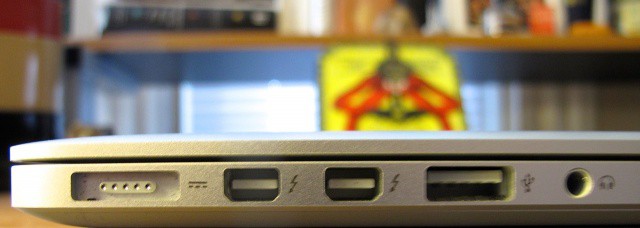
One consequence of making the Retina MacBook Pro thinner — or, we should say, side consideration — is that the Retina MacBook Pro no longer has an optical drive. For the vast majority of people, this is a win all around. As we move more of our work into the cloud, internal optical drives generally go unused. From a reliability standpoint, they are also one of the most common elements of a laptop to require servicing. Plus, they add unnecessary bulk to provide a functionality which is increasingly of marginal use to owners.
To make up for the lack of optical drive, the Retina MacBook Pro has more (and faster) ports than ever. Apple’s upgraded the Retina MacBook Pro so that you not only have two high-speed Thunderbolt ports — the perfect interface for the video, audio and photography professionals the MacBook Pro line is truly aimed at — but also USB 3. That means you can transfer data from a connected USB 3 device ten times faster than you could under USB 2. In addition, the Retina MacBook Pro features an HDMI port and a high-speed SD reader. If after all that you still need an optical drive, Apple sells an external one for $79.

The last, subtle change in the MacBook Pro’s external design s the new MagSafe 2 connector. With the Retina MacBook Pros, Apple changed the charger to be thinner and wider. Comparing an old 11-inch MacBook Air’s MagSafe port to the Retina MacBook Pro port, it’s clear that the old-style MagSafe charger was too bulky to fit: the MacBook Air is actually thicker at its thickest point than the Retina MacBook Pro’s base. It’s a subtle change, but less subtle is the MagSafe 2 charger’s return to a T-shaped design, instead of new MacBook’s L-shaped MagSafes. Given that the T-shaped MagSafe connector was ultimately changed in design because of constant fraying issues, it seems odd that Apple would revert to a T-shape, unless they didn’t have a choice. The MagSafe 2 might turn out to be a weak spot on the new Retina MacBook Pros, so watch out.
Ultimately, for a professional who needs a powerful machine capable, the difference between the form factor of the Retina MacBook Pro and the last-gen models is very welcome. It’s not only thinner and lighter, with much faster and more robust ways of sucking in external data, but because of the quality of the new display, video and photographic professionals who need incredible color accuracy and clarity to do their work no longer have to hook the Retina MacBook Pros up to bulky external displays.
The Retina MacBook Pros aren’t just “good enough” machines for professionals to work on when they are on the road and away from their main computer, but rather all-in-one notebooks that can be frictionlessly carried everywhere that are every bit as good, if not better, than their main production machines.
Next Page: Performance
![The 2012 Retina MacBook Pro [Review] The Retina MacBook Pro](https://www.cultofmac.com/wp-content/uploads/2012/06/IMG_0005.jpg)

