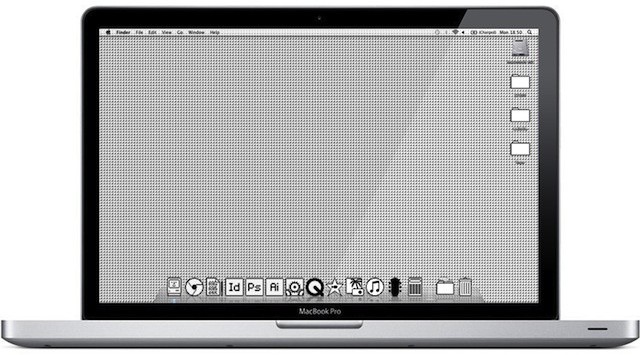There’s a dusty old Macintosh Classic sitting in my bedroom closet that has gone neglected for years now. It used to be fun to turn it on every and play Oregon Trail just for nostalgia’s sake, but I outgrew that phase after a few weeks. How much time does one really want to spend on an old beat up machine when you have the most beautiful desktop computer in the world resting inches away? Well, if you’re craving to have some retro-Mac goodness in your life but don’t want to bootup a machine whose operating system hasn’t been supported in two decades, this cool mod might be just what you’re looking for.
Mac OS (Old School) is an icon and wallpaper set created by Ben Vessey that transforms your current Mac into a “vintage” machine. The pack currently includes 21 icons that can be used to replace the OS X’s current icons. Setup is pretty easy. Simply download the icon package, then install a tool such as CandyBar or LiteIcon which will replace your current icons with the retro ones. If you decide to take the plunge and retrofy your Mac let us see it by posting a pic in the comments.
Source: Ben Vessey