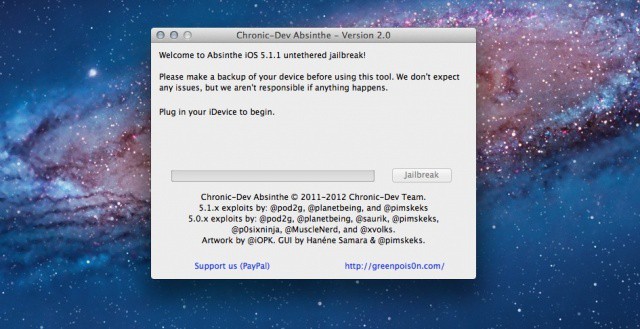The latest Absinthe untethered jailbreak for iOS has finally been released. After months of waiting, you can download the Chronic Dev Team’s free Absinthe tool to jailbreak your iOS device in a matter of minutes.
We’ll show you how to jailbreak iOS 5.1.1 the right way in this guide.
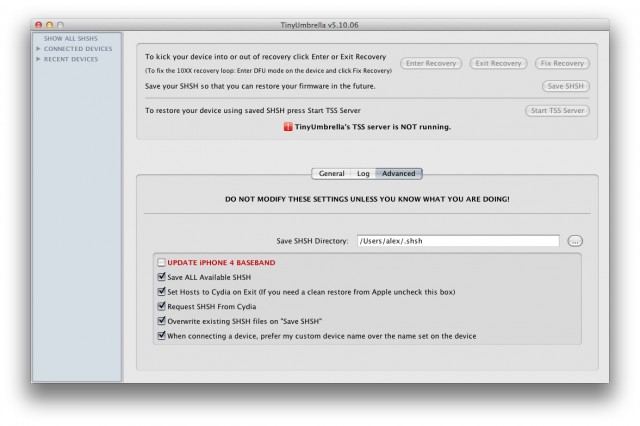
Step 1: Make sure you have your SHSH blobs backed up using the free TinyUmbrella app. It’s available on both Windows and Mac. Saving your SHSH blobs is essential for downgrading back to your previous iOS firmware version if something should go wrong during the jailbreak process. Basically, if you don’t complete this step, you could end up — worst case scenario — with a bricked iPhone.
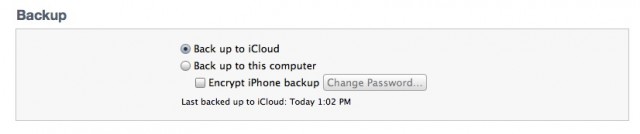
Step 2: Back up your iPhone, iPod touch or iPad to either iTunes or iCloud before you go any farther. You want to make sure you have a recent setup to restore to if something goes wrong. While jailbreaking isn’t that dangerous, you can never be too careful.
Step 3 (Optional): Now that you have a backup (we recommend using iTunes and not iCloud to backup for the quickest results), clear the iOS device you want to jailbreak. Only do this if your device does not already have a tethered jailbreak installed. Erasing your device will make the jailbreak process much faster. You can manually clear your iOS device by navigating to Settings > General > Reset > Erase all Content and Settings.
We also recommend that you backup your Cydia apps if you were previously jailbroken.
Step 4: Download the free Absinthe jailbreak tool.
Step 5: Connect your iOS device to your computer via a USB cable and open Absinthe.
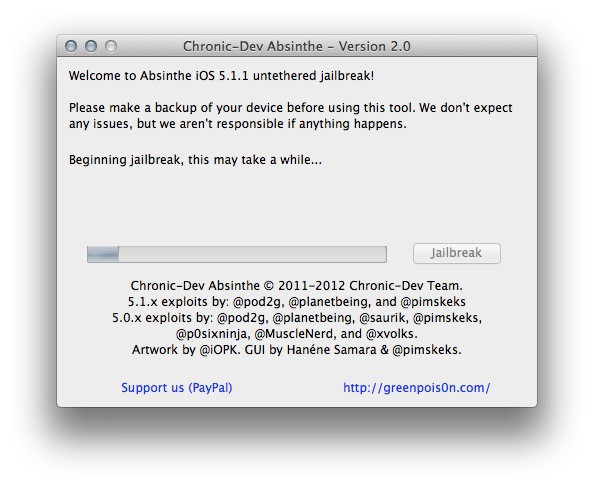
Step 6: Click “Jailbreak” and let Absinthe do its thing. It may take a little while. Your iOS device should say “Restoring in Progress.” Make sure not to disconnect or quit Absinthe while this process is happening. Cydia will then be installed on your Home screen.
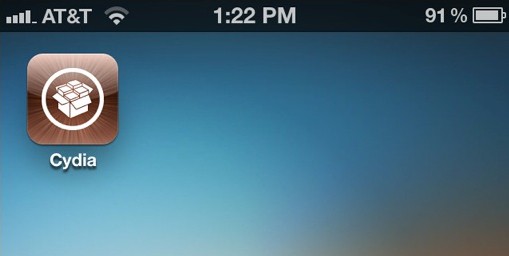
Congrats! You now have an untethered iOS 5.1.1 jailbreak!