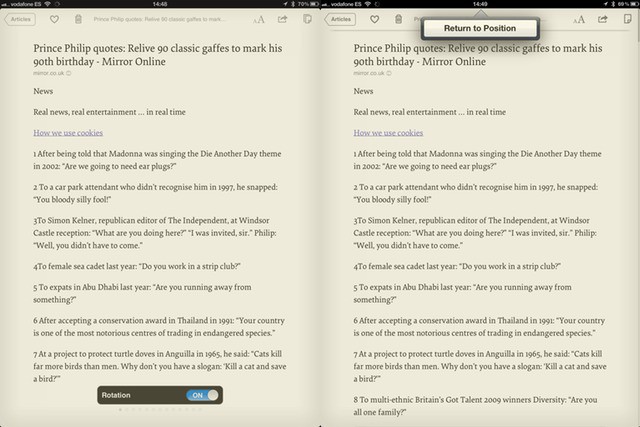Ever notice that Instapaper never seems to switch off your iPad or iPhone’s display while you’re reading, no matter how long you get distracted while reading, nor how slowly you read a page, whereas iBooks and Kindle regularly go dark if you don’t keep up a good pace? No? That’s because you’re not supposed to, even though Instapaper developer Marco Arment spend quite a lot of effort tweaking the app to do it.
IOS will auromatically sleep the display after a certain period of idle time. What Marco does — according to a quick comment on his weekly podcast Build and Analyze — is to delay (not disable) the timer when you are in article view and using pagination or scrolling tk. Thus, almost no matter how long you spend on a single page, it’ll never go to sleep while you’re reading.
This is why Instapaper remains my favorite read-later app. Not only is it dead simple, and great looking (important for something you spend so long staring at), but it’s also full of these little touches. Ever tap the status bar in the middle of reading a long article? All other apps kick you to the top of the page and leave you there. Only Instapaper asks if you really meant to do that, and lets you return to your spot if it was a mistake.
Or did you try scrolling while in pagination mode? Or kept tilting the iPad and finding it flipped to horizontal view when you didn’t want it to? Those are covered too, and Instapaper will offer to switch modes or lock the screen.
This is the kind of attention to detail that even Apple doesn’t manage sometimes, and we love it.
Source: Build & Analyze