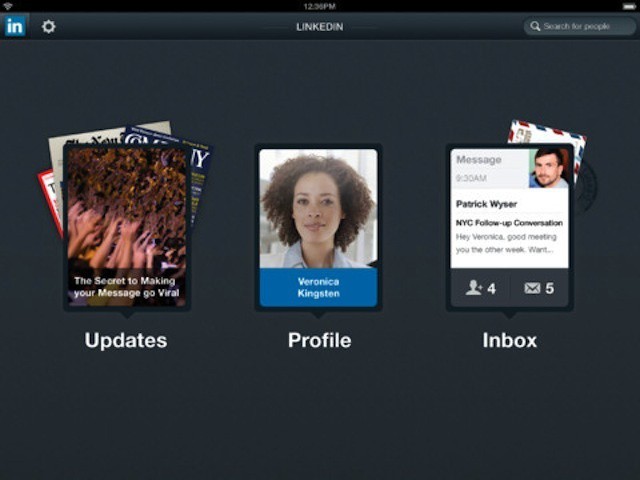Business and career social network LinkedIn has finally released an iPad app – or, more accurately, a universal app for both the iPad and iPhone. In designing the new app, LinkedIn scrapped the clunky and somewhat confusing user interface of its earlier releases completely and built the new version based on the usage habits of users browsing the site from their iPads. The result is a complete new and stunningly simple app with a very Apple-like feel to it.
LinkedIn has been quietly revolutionizing hiring practices around the world. Some recruiters and career advice experts consider a fully fleshed out LinkedIn profile as important or more important than even the most stunning resumes. Beyond to a great profile, regular LinkedIn status or activity posts offer a great way to illustrate more capabilities, professional interests, and engagement – something that’s hard to match in a resume, cover letter, and even an initial interview.
That’s not even considering the networking aspects of LinkedIn, which can help find job opportunities, keep up with colleagues, and engage with other professionals via the wide range of groups available through the site.
Clearly, LinkedIn has immense value for anyone and everyone. The problem is that the service has never be particularly well designed. Logging into its website, you’re bombarded with updates from your connections, suggested connections, ads, a summary of people who’ve viewed your profile, people that your might know, groups and jobs that you might like, and more – all with a textbox to share an update in the middle (and that isn’t mentioning the various links in the navigation bar at the top of the screen). Some previous iterations of the company’s iPhone app were better but still often had a cluttered interface that didn’t make adding connections or sharing activity easy on the go.
LinkedIn’s new iOS app (as well as its new HTML 5 mobile site and updated Android app) strips out any sense of clutter or confusion. The main interface on the iPad offers just three features – Updates, Profile, and Inbox. Profile and Inbox lead to what you’d expect – your profile and a simple inbox for LinkedIn invitations and messages.
Updates aggregates all types of key information including updates from people in your network, which take center stage in an interface that looks like it was lifted right out of news aggregators Flipbook and Zite. Updates also includes a snapshot of recent members that have looked at your profile, a brief selection of news and information dubbed LinkedIn Today, and (optionally) your iOS calendar data. Updates is amazingly simple, easy to scan through, and feels completely natural as something you’d want to check with your morning coffee or during your commute.

LinkedIn also took the time to optimize its iPhone app to be more in keeping with the smaller screen and the fact that iPhone users are more likely to quickly check updates than spend a lot of time in the app. As such, it breaks certain content out from the Updates view like group details and suggested connections. That leaves Updates much more streamlined and effective.

Overall, LinkedIn may have taken a while to release its new mobile solutions, but the company knocked it out of the park in terms of providing busy professionals with a function, powerful, simple, and visually stunning app.