Google Drive was announced yesterday, and we’ve spent some time putting the OS X client software to the test. How does it stand up against the list of rivals (which seems to be growing by the day)?
When you install, you’ll be prompted for your system password (so that the installer can set up stuff behind the scenes). Shortly afterwards, you’ll see a Google-like login screen prompting you for your Google password.
The installation sets up a Google Drive folder on your system (by default, inside your user directory) and adds it to the Finder sidebar for you. The next step is syncing any existing files you have stored in Google Docs. That’s right, Google Docs. Docs is now part of the Drive.
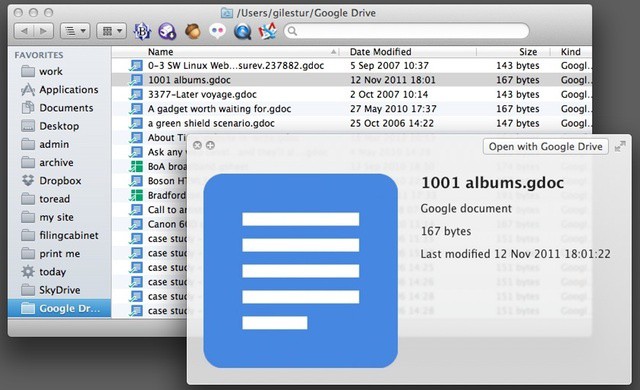
What’s interesting it what gets synced. Google Docs files don’t get downloaded as editable documents you can edit in Word. They’re given the file extension “.gdoc”, which acts like a web location saved from Safari. Double-click on one and it opens the document in a new browser tab, ready for you to edit. Those gdoc files are little more than web bookmarks.
Now that the Drive is a folder on your Mac, you can drag in other files that you wish to have backed up and sharable on the web. Drag in anything you like, and it will work. It might not necessarily appear on the web in the way you expect, however. Pages documents, for example, appear on your Mac as single documents, but in reality they’re special folders with various other files within. So if you put one in your Drive, it will appear in the web view as a folder.
Like Dropbox, Google Drive puts an icon in your Menu Bar (which animates when there’s activity happening), and little check marks on every file and folder to show that they’ve been synced successfully.
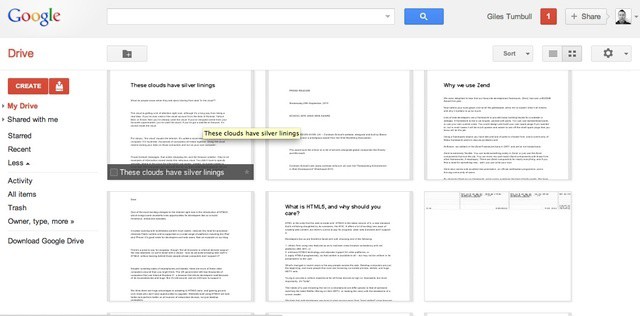
The web views are functional but not exciting. They conform to Google’s new-found zeal for a unified look, so if you use Gmail you’ll feel immediately at home.
Does Google Drive work? Yes, without a doubt. Should you worry about those much-criticised terms? Probably not; I predict that, if the fuss about them continues for much longer, Google will release a statement telling everyone to calm down, that you do own your stuff, and that the misunderstanding was just because of legalease that the lawyers insisted they wrote down.
More importantly: does it have the sex appeal of Dropbox? No. Not even close. Dropbox not only has the first-mover advantage, it also has the advantage of being a smaller, more responsive company that’s innovating rather than following. I may only have 2 GB of space at Dropbox, but that’s enough for me, and I’m sticking with it because it works with all my devices, it doesn’t feel like I’m Pwned By The Man, and Dropbox has the same appeal that Google had back in the 90s.
Pro: Your Google stuff is now on your Mac
Con: Your stuff is now on Google
![Google Drive: Works Fine, But I’m Not Dropping Dropbox [Review] The Cloud Wars: Google Attacks](https://www.cultofmac.com/wp-content/uploads/2012/04/gdrive11.jpg)

