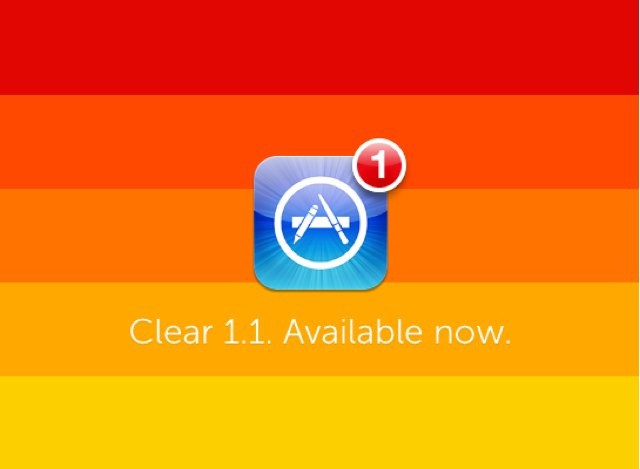Clear, the hugely popular to-do list management app from Realmac Software, has received its first major update since hitting the App Store back in February. Version 1.1 brings new themes, new gestures and new features, in addition to a whole host of tweaks and fixes that make Clear even more of a joy to use.
Available to download now, Clear 1.1 finally removes one of the few frustrations I had with Clear: its character limit. When you create new tasks after updating, you’ll no longer be limited to one line of text; you can type as much as you like. And if you make a mistake or if you complete or delete a to-do accidentally, the new “shake to undo” gesture allows you to quickly reverse your last action.
Furthermore, there are also some new themes and more inspiration quotes. However, just like those in Clear 1.0, you’ll need to work out how to unlock the former, because they’re all a secret. I’ve unlocked two new ones so far.
Other tweaks and fixes in this update include:
- New option display the iOS status bar.
- Improved the tap-to-create-item behavior at the bottom of lists.
- 25% added inspiration (more quotes!)
- Shiny new design for alerts
- Fixed legibility in low-contrast situations with subtle text emboss
- Added the Clear tutorial to the Tips and Tricks menu
- Bug fixes