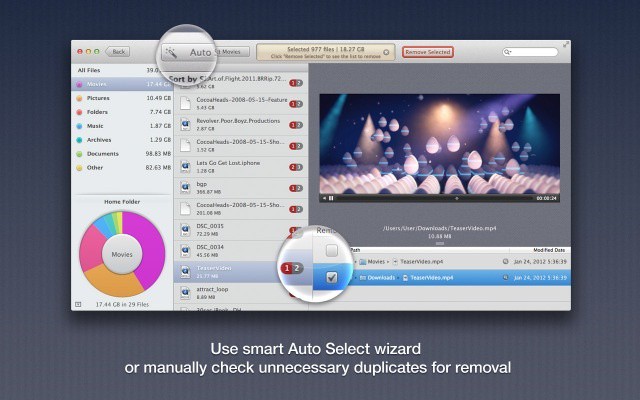Gemini is a Mac app that does one thing: Find duplicate files on your Mac. You just point it at a directory (your home folder is a good place to start) and sic it on your files. After a few moments it gives a list of anything that is doubled-up on your machine, and then the fun begins.
As it analyzes your files, it throws up some cute little comments on the world in general, and on Macs in particular (example: "How many man hours are required to make so many hard drives?"). Once done, Gemini will show you a single window containing a data-visualizer view (similar to that used by DaisyDisk) to show just what is taking up the most space on your drive. Click on any section of this pie-chart like view to drill down and show the dupes inside.
Gemini will auto-select the duplicates for you, and you can just hit delete to send them to their redundant doom. Or you can click to preview and select one of each duped file manually.
The best part of the app is the clarity: you always know at a glance which files will be kept, and which will be shredded. And shredded they will be: hit the final "delete" button and the list of files and folders drops into a slot at the bottom of the window, only to shower out the other side as ripped-up ribbons of paper.
The app scans fast, but not as fast as it does in the video above. Right now it is still sizing my home directory. Then again, it does have over 700GB of crap in it, which is hard enough just to copy, let alone analyze.
Gemini looks like a great utility for the Mac, and costs just $8 — that’s way cheaper than buying a new external drive.
[Via Mac Stories]