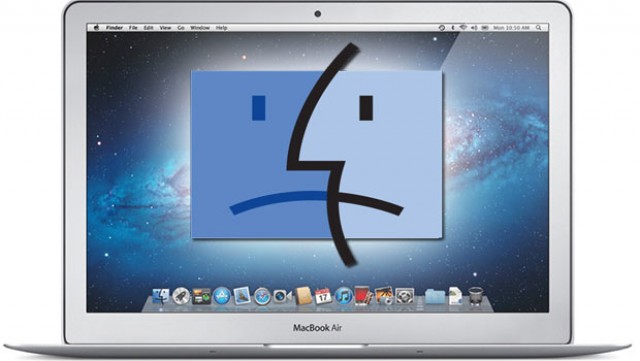Apple has said that its working on a tool to end the notorious Flashback botnet once and for all, but there’s still the remotest chance you could get infected. Keep in mind that only around 600,000 Macs have fallen prey to Flashback, and that number is a tiny fraction of the millions of Mac users around the world. Most of the machines that have been infected already are centralized in North America.
Your Mac is completely up to date and you’ve already checked to see if you’re infected by the Flashback trojan. If everything is squared away and you’re not infected already, here’s how to ensure there is zero chance you’ll get infected while you wait for Apple to save the day.
See, Flashback uses Java to crawl its way into your Mac and link you up to a zombie botnet. Like most exploits, your browser is the gateway Flashback sneaks through to gain access to your system. If you close the gateway so that Flashback has no way of exploiting Java, you’re protected. The good news is that disabling Java is super easy.
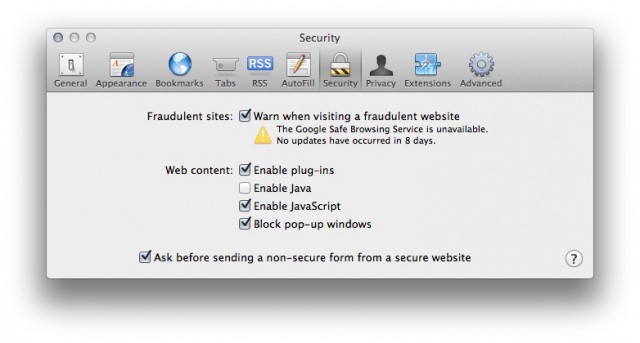
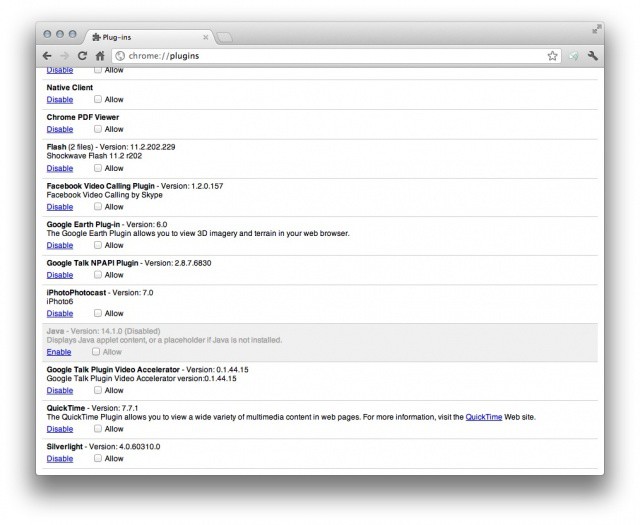
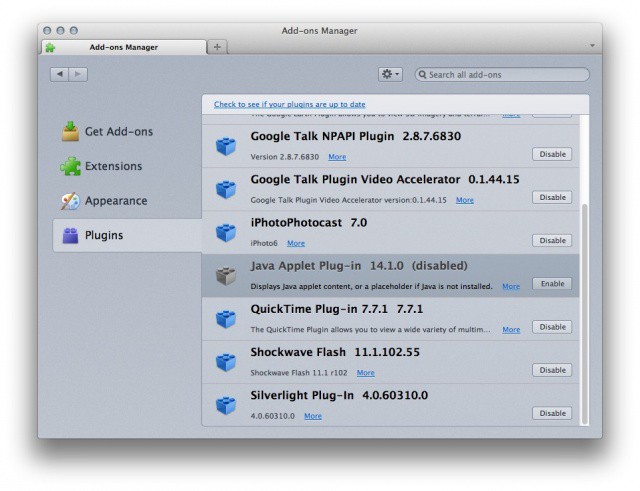
To reiterate, downloading Apple’s Java patches should be enough to keep you safe. This extra step is only for the most paranoid of MacHeads. Java isn’t essential for browsing the web, and most users won’t notice a difference when it’s disabled. Some chat rooms, online games, etc. use Java applets, but you’ll know if you need to re-enable Java to use a site.
And if you’re really, really scared, consider a Mac antivirus tool.