A new jailbreak tweak called Stride brings better-than-Android-like gestures to your iOS lock screen. Developed by talented App Store and jailbreak developer Adam Bell, Stride costs $3 in Cydia. Gone are the boring days of the ‘slide to unlock’ bar. Now you can unlock your jailbroken iPhone with a pre-set gesture of your choice! And boy does it look sweet.
I’ve used multiple gesture unlocking tweaks in the past, but none seem as fast and polished as Stride. I love the look and feel of the interface and 8-bit area you swipe your finger on. Bell has hit a homerun with this one.
Watch his promo video:
Looks cool, doesn’t it? I’m pleased to report that it actually works as smoothly as it looks. Once you install Stride, it’s dead easy to configure in Settings. Enable it and leave Skip PIN Entry on for the time being. Now tap Change Password and create your own unlock gesture. Make it as complicated as you like; the beauty of Stride is that it doesn’t have to be entered exactly the same way every time to get you past the iPhone’s lock screen. There’s a little bit of finger room Bell gives so that your gesture will still work as long as you replicate the general finger movement when you’re actually unlocking your device.
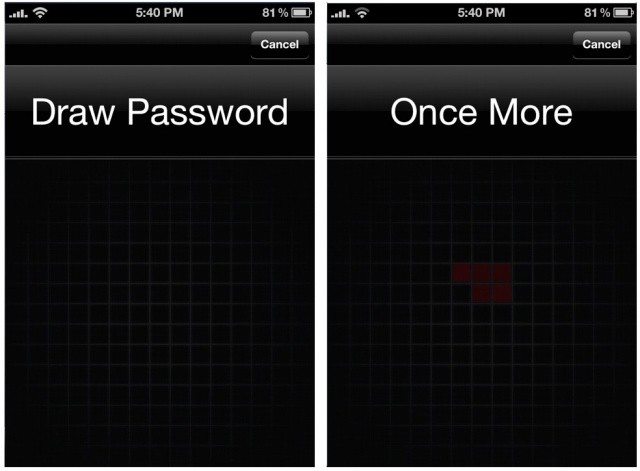
You can tell that a lot of love and attention went into Stride because it actually works. I know that doesn’t seem like something to praise (of course a paid tweak should work), but a tweak that performs such a sophisticated function can tend to be buggy. I didn’t run into any hiccups with Stride. That’s huge for a version 1.0.
Make sure you create an iOS passcode for your iPhone if you haven’t already before you use this tweak. If for some reason you can’t remember your gesture or get it right, you can tap the bottom right of the iPhone’s lock screen and enter your 4-digit PIN. Turning the Skip PIN Entry option in Stride’s settings off will make you have to enter your gesture and 4-digit PIN to unlock, thereby adding two levels of security to your iPhone.
If you’re sick of Apple’s ‘slide to unlock’ bar, get Stride now in Cydia.
![Stride Lets You Unlock Your iOS Lock Screen With A Customized Gesture [Jailbreak] That doesn't look like your typical iOS lock screen.](https://www.cultofmac.com/wp-content/uploads/2012/04/Screen-Shot-2012-04-10-at-6.25.31-PM.jpg)

