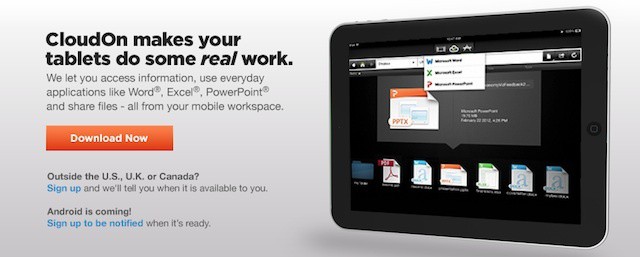Today CloudOn released the first major update to its cloud-based Microsoft Office solution. Like OnLive Desktop, which recently made changes to comply with Microsoft’s Windows licensing model, CloudOn delivers virtual copies of Windows versions the three core Office tools. Unlike OnLive, however, CloudOn doesn’t provide a virtual Windows desktop and the company doesn’t provide its own cloud storage for user documents.
Instead, CloudOn integrates with Box and Dropbox to provide document storage and sharing. The interface of the company’s iPad app provides a simple launcher and file browser. When one of the Office apps (or the newly added Adobe Reader app and File Viewer) is launched a virtual instance of that app is provided from the CloudOn servers.
I’ve had a little bit of time to work with CloudOn’s new release over the past few days and I have to say its pretty impressive. What stood out to me the most was that the company really considered the iPad’s interface and user experience. It doesn’t feel like you’re using desktop interface that was shoehorned into an iPad app. The file browser, app launcher, and cloud storage integration all feels very natural.

Even the interactions within each app has a natural feel to it – the simple tap and drag to scroll perfectly mirrors the the iOS experience and you can pinch to zoom as well. Some of the standard Office elements tend to stretch the iPad experience a little – they are desktop apps rather than iOS apps after all – but rarely did things feel significantly out of place. The experience is similar to what I’d imagine the rumored iPad version of Office would be like.
The one issue that I noticed, particularly in Word, is that as you zoom in and out, text doesn’t flow or display at alternate sizes with the typical fluidity of most iOS interfaces. The same is true while scrolling. That’s probably because everything CloudOn does happens in the cloud – documents are accessed directly from your Box or Dropbox account rather than being synced down to your iPad. All in all, that’s a minor issue and one that doesn’t really impact the overall use of CloudOn.
Probably the biggest advantage that CloudOn offers compared to most of the Office-type suites available for the iPad is that it fully supports the Track Changes features in the Office apps. This is a killer feature for many business users and the lack of it is one of the complaints that I hear the most about iPad productivity suites like iWork, Quickoffice, or Documents to Go. Not only is the feature there, but since you’re working in the actual Office apps, it works flawlessly. Added to the collaborative capabilities the Box and Dropbox offer, this alone is a reason for many business users to choose CloudOn – the free price is another one.
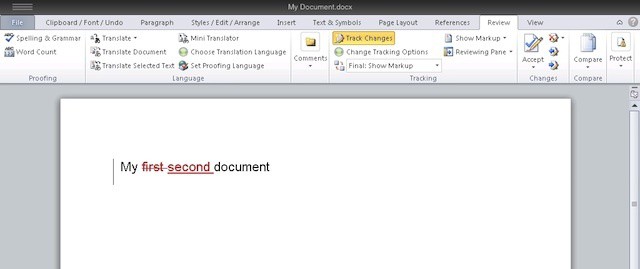
Box integration is one of the key features in CloudOn’s update along with the inclusion of a full featured Window version of Adobe Reader and a standard file viewer for major image formats. Tighter integration with the iOS Mail capabilities is another improvement – you can now email documents without leaving the CloudOn app.
Overall, CloudOn is well worth checking out. The integration with Box is a terrific addition since Box given Box’s push for enterprise integrated cloud storage. In fact, the partnership with Box and Dropbox highlights the notion of iOS and mobile app developers coming together to create cloud-centric ecosystems that enable more key capabilities like file management and collaboration than what’s available in iOS itself.