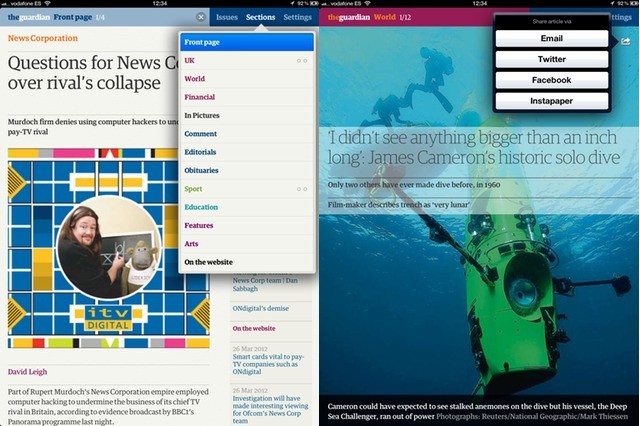The Guardian’s excellent iPad app has been updated to make it cleaner, faster and easier to use. The Guardian is the one Newsstand periodical I pay for because, even though you can get almost all of the same content on the website for free, the app is outstanding.
The new version makes it even better. However, there is one huge omission: support for the new iPad’s Retina Display.
The Guardian app is one of the best iPad Newsstand apps out there, and really shows how newspapers should be done on a tablet. The downloads are small-ish, the app is responsive and easy to browse, and you never feel like you have missed something as you do with some apps and especially with websites. Most of my online reading is self-selected, so the multi-subject news of a newspaper keeps me in touch with things that I might otherwise miss.
The app also plays nice with other services. You can tweet, send to Instapaper and even copy and paste all text.
The new version does away with the top navigation bar, which took up quite a lot of space and needed to be tapped to show and dismiss it. Now there is a popover containing the section headers. It’s quicker, smaller and easier to use.
Gone, too, are the “tap to download” bezels over the top of issue cover thumbnails. Or are they? I still see them on issues which have been updated since they were first downloaded. I guess the thinking here is that if I have already read the issue, I have already seen the front page and don’t care about the panel obscuring it.
The other big change is that you can now pull an articel down and, once it gets far enough it will ping off the screen. This is way better than having to reach up to hit the little “x” at the top of the page.
Weirdly, though, there’s no retina support. Peek closely and the bitmapped text in some article previews is pixellated, and photos are jaggy everywhere. It’s not all bad, though: Text is rendered as standard iOS text fields, so it is crisp and sharp and retina-ized. And as test is the main point of a paper, it reads just fine.
The app is free, and a subscription costs $14 per month.