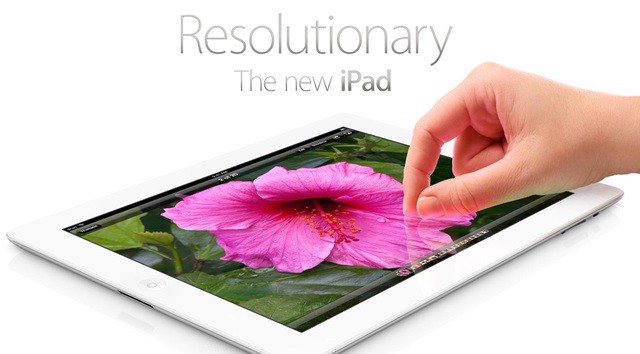If you’ve just upgraded from an iPad 2 to an iPad 3 a new iPad, no doubt you’ll be wanting to put the new device’s super powers – Retina screen, LTE wireless data, improved camera, and A5X processor – to the test.
Here’s a short list of apps that’ll help you do that.
Retina display
Everything that was represented by one pixel on the old iPad is now represented by four of them on the new iPad. That makes everything optimized look so much sharper. Details should pop more than ever before, photos should look crisper, sharper, just generally better. Apple calls it “the most advanced display you’ve ever seen”. It has 264 pixels per inch.
To appreciate this, go grab a copy of another new Apple product, iPhoto for iOS. Browse through some of the highest resolution photos you can lay your hands on. (Ideally, snap some with the new iPad’s built-in iSight camera.)
If that doesn’t do it for you, open up iBooks and settle down with a book. The text should be incredibly sharp. Apple says it rivals print. That’s the Retina display in action.
It’s worth noting that an app has to be optimized for Retina Display apps to look as crisp as they should on the new iPad. For a list of other apps that look great on the Retina Display, check Apple’s official list.
A5X
To really get a feel of what the A5X can do, grab some games.
Try Infinity Blade II. It already boasts some of the most amazing graphics on iOS, and they’re going to look amazing on the new iPad. The forthcoming release of Infinity Blade: Dungeons will take things one step further. Look out for that on the Store very soon.
While you’re at it, keep an eye out for Namco’s Sky Gamblers: Air Supremacy. This was demoed at the iPad launch event, and the whole thing looked incredible. It’ll be released soon.
To really appreciate how good this chip is, compare the visual experience here to the experience you expect from a dedicated games console.
Cast your mind back to when the first touchscreen iPod was released, back in …. Did you ever think that a slightly larger offshoot device would have the processing power to play games this good, this fast – and wirelessly send the visuals over the network to an AppleTV as well?
The guy from Namco said it himself: “This is console quality.”
LTE
The promise of LTE is fast(er) connectivity wherever you are. The reality is a bit different. First you need to be in a country with some degree of LTE connectivity. Then you need to have a data connection with a provider (in this case, Verizon or AT&T). And third, you need a signal. But if all those things are working, the best way to put LTE to the test is to pretend you’re on a wifi network, and just carry on working.
So use the stuff Apple provides: open Mail on the bus. Send iMessages from your aunt’s house, where there’s no wifi to be found. Seek out those coffee bars that refuse to set up wifi, and work anyway. Sync documents via iCloud. Read Cult of Mac inside Safari. Open up Reeder and check your feeds.
If you can do most of the things you normally do on wifi, but without any actual wifi, you know LTE is working for you.
Camera
Get iMovie. Yes, I know shooting video with an iPad sounds like a mad idea, but just go with it for a moment. It seems mad to us adults, accustomed as we are to shooting video with smaller, more convenient gadgets. But give the iPad and iMovie to some kids, tell them to make you something in an hour, and wait for the results.
The iPad 2 camera was capable, but it wasn’t really much good. This one’s good. So now you can shoot with the biggest viewfinder the world has ever seen, and edit immediately on the same device. No need for file transfer, no need for shuffling SD cards from one thing to another.
In iMovie, you’ll see the camera’s quality shine through.