The new iPad is almost identical to the old iPad, in terms of its physical dimensions at least. This means that many of your old accessories will fit it, and some will not. Styluses, of course, will be just fine, but cases and docks will either just squeeze on, or not fit at all.
So what should you look out for when considering an upgrade for your accessories as well as your iPad?
Cases
The new iPad is a hair thicker than the iPad 2, and the edges of the case taper slightly faster than those on the old, ugly, now-useless iPad. This, I figure, is to make the new iPad look slim. But it will also serve to make the new iPad fit into many docks and stands you may already have.
Case Recommendation

Zagg Keyboard Case for the New iPad
The Zagg/Logitech Keyboard Case for iPad 2 holds the iPad at a tilt by its edge. The edge drops into a shallow slot, and a lip stops it from popping out as it leans back. Checking the one I have here, it seems that there is room for a millimeter more of iPad in there, but with the edge of the iPad itself being similarly shaped, you should be good to go. And as the new iPad is the same length and width as the old one, you should be fine using it as a case as well as a keyboard.
If you don’t already have one, though, Logitech is making a version specifically for the new iPad, for the same $99 as the old one, and with specs so similar they may have been copied and pasted from the iPad 2 version.
Connectors
Lots of things can connect to the iPad’s 30-pin connector, from blood-pressure gauges through external digital-analog converters for audiophiles to plain old chargers. Anything with a cable should work fine, as Apple hasn’t changed this connector since it switched the original iPod away from FireWire.
Anything that has a more intimate connection, though, might be troublesome. If you bought BWW with an iPad dock and expected to be able to use it for more than a year, for example, you might be out of luck.
Connector Recommendation

Apple’s Camera Connection Kit
One of the best accessories for your new iPad is one of the oldest: Apple’s camera connection kit. It will also let you hook up various USB accessories to the iPad, but its real purpose — to get video and photos from your camera to your iPad.
Like anything that connects to the 30-pin connector, the kit will work perfectly with the new iPad. And this $29 pair of dongles is going to be even more useful with the third-gen iPad: That retina display is better than any of your Mac displays in terms of resolution, so while you might not be processing your RAW images on the iPad, you will certainly want to be reviewing them and making galleries in iPhoto.
I bought a camera connection kit for my iPad 1 and it has proved to be one of the best iPad accessories I have.
The Apple camera connection kit
Styluses
Of course, any stylus you already own will work just fine with the new iPad. All they do is act as a proxy for your meaty finger, telling the capacitive touch-screen that it is being touched, But there is one truly outstanding stylus that you should consider, and one experimental new stylus that will be strictly iPad third-gen only.
Stylus Recommendations

Wacom Bamboo Stylus
If you’re going to buy regular stylus, take a look at the Wacom Bamboo stylus. I bought one for myself a couple weeks ago and it really is the best I have used.
Wacom knows about the feel of stylus-on-tablet, and also — from its Cintiq line of graphics tablet/screen hybrids — stylus-on-glass. The Bamboo features a hollow rubber tip, just like any other stylus (other than the awful foam-tipped ones), but the rubber glides over the iPad’s screen like no other. More importantly, it keeps gliding, even on a dirty screen, Even otherwise great styluses as the Alupen, get gummed up and stick to the screen after a while.
The Bamboo is also heavy enough and well balanced. But what I like most is that you can let it skitter lightly on the screen and it does nothing, Somehow, thanks to a gap between the outer rubber tip and the inner rubber tip, you need to press ever-so-slightly to register a touch. This is really great for painting apps.
The Wacom Bamboo stylus comes in a rainbow of colors and can be found for as little as $20. Do yourself a favor and buy this one.
Wacom Bamboo stylus for the new iPad

Ten One Pressure Sensitive Bluetooth 4 Stylus
One big new feature of the new iPad is Bluetooth 4, also found in the iPhone 4S. Bluetooth 4’s main advantages are super-low battery consumption, and easier, automatic pairing. On the iPhone, these are great for fitness peripherals. On the iPad, they’re going to be good for input devices.
Ten One’s pressure-sensitive iPad stylus is one such device. Codenamed Blue Tiger, the pen runs of coin-cell batteries and yet still manages to know how hard you are pressing and send that info to the iPad. Apps need to be compatible, but freely available APIs mean developers can add support easily.
Take that, Samsung Galaxy Note!
Screen Protectors
You’re going to want to keep that gorgeous retina display scratch free. One way to do this is keep your iPad swaddled in a case, but even Apple’s own Smart Cover doesn’t stop the odd key or coin from sliding inside (if you don’t believe me, take a look at my iPad’s screen). The other way is to use a screen protector.
Screen Protectors Recommendation

Defense Pro
You’re going to want to keep that gorgeous retina display scratch free. One way to do this is keep your iPad swaddled in a case, but even Apple’s own Smart Cover doesn’t stop the odd key or coin from sliding inside (if you don’t believe me, take a look at my iPad’s screen). The other way is to use a screen protector.
The new iPad’s screen is the same size as the old one, so you can re-use any cover you already have (as long as it is reusable, of course). And the Defense Pro from X-Doria looks as good as any. It comes overlaid with its own extra grid-patterned layer to make it easier to get on straight, and is made from a self-healing material which swallows scratches as they happen. Think of it as the Wolverine of screen protectors, only less surly.
[Thanks, Andrew!]
Docks
Docks hug your iPad like a child hugs its filthy comfort blanket, and as such are the most likely things to become obsolete when the new iPad launches. But fear not: those helpful accessory makers have your best interests at heart, and will be updating their most popular lines to work with the new iPad. Better still, they’ll even let you give them some more money in exchange.
Dock Recommendation
Ten One Magnus
Even the folks at Ten One design are waiting to see whether the magnetic Magnus Dock will fit the new iPad: “We’ll know on the 16th of March,” says the FAQ entry. But if you already have a Magnus, don’t worry too much: your dock mightn’t fit perfectly, but it should still work.
The Magnus is a minimal dock that clamps onto the back of the iPad using magnets, grabbing in the same way as your Smart Cover. Thus secured, the iPad appears to float above the desk when viewed from the front.
Because the Magnus will work even through a protective skin, and because the curve on the new iPad isn’t so different for the iPad 2, the dock should still stick. Bottom line: Don’t order one now, but wait until you you have the iPad in hand.
The Magnus costs $50
Speakers
The best kind of speaker is the one which connects by a jack cable or Bluetooth. Not only is it guaranteed to still be compatible with your iPad for more than one year, it will — dollar for dollar — be better, as the manufacturer doesn’t have to pay license fees to Apple.
So, forget about the gimmicky dock/speaker combos and go for something more grown up.
Speaker Recommendation
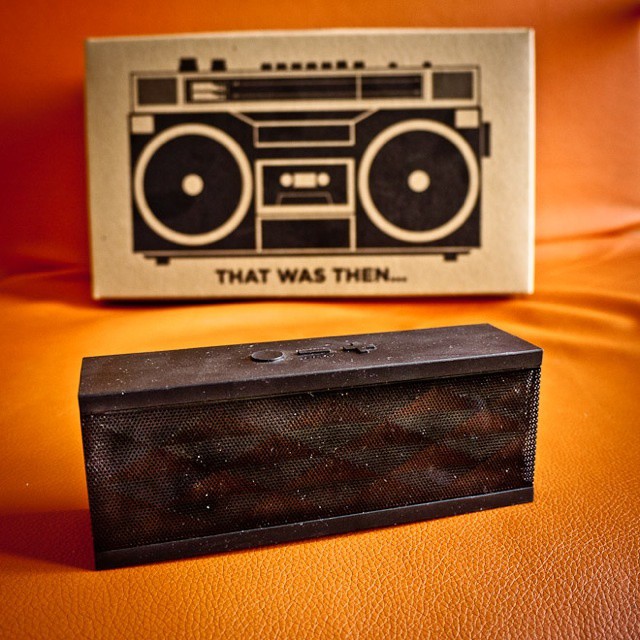
JawBone JamBox
The JamBox is a little rechargeable Bluetooth speaker with a big sound. It’s not going to replace your home stereo, but it doesn’t have to. With the bass of a much bigger box, a whole host of cute (and customizable) alert sounds and a fantastic Live Audio mode which makes movies and music appear as if they are coming from all around you, the JamBox does a ton of stuff even a high-end stereo cannot. You can even use its built in mic to make and receive calls.
Actually, when I said it wouldn’t replace a home stereo, I was wrong. I never plug my big speakers in any more. It’s just way more convenient to use the JamBox. Podcasts in the shower, anyone?
The JamBox costs $200. Yes, $200, but it’s worth it.
![Everything You Need To Know About Buying Accessories For Your New iPad [Buyer’s Guide] Unknown-1.jpeg](https://www.cultofmac.com/wp-content/uploads/2012/03/Unknown-1.jpeg)


