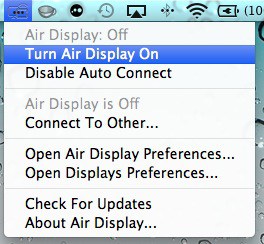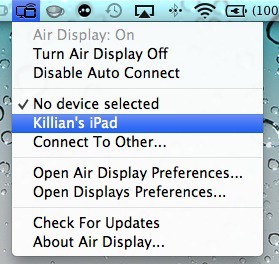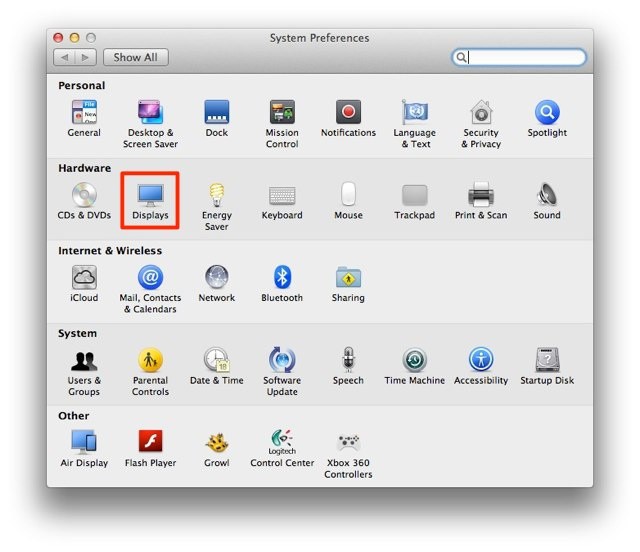Do you ever feel like you need a little more screen space while you’re working away on your Mac? Does your iPad sit in its dock next to your iMac staring back at your with a blank face? With Air Display from Avatron, you can put that iPad to good use by turning it into a secondary display for your Mac, allowing you to extend your desktop with an extra 9.7-inches of real estate.
Here’s how to get started with Air Display.
First, download the Air Display app ($9.99) from the App Store onto your iPad. It also works just as well on the iPhone, but I find that the iPhone’s small display isn’t really worth the effort. You may think differently, however.
With Air Display installed on your iPad, it’s time to install the Mac companion app on your desktop. Setup is really simple and only takes about two minutes, but you do need to restart your machine once it’s complete. When you’re back up and running, tap the Air Display icon in your Mac’s menu bar, and then click ‘Turn Air Display On’.
Now open up the Air Display app on your iPad. Click on the Air Display icon on your Mac again, and then connect to your iPad.
Your display will now be extended onto your iPad. If you’d like to change the arrangement of your iPad’s display, you can do so within the ‘Displays’ option in System Preferences.
You can now drag windows onto your iPad to make room on your main desktop. I recommend using your iPad’s display for things like your Twitter feed, your Reminders app, and even messaging applications like Skype or AIM.
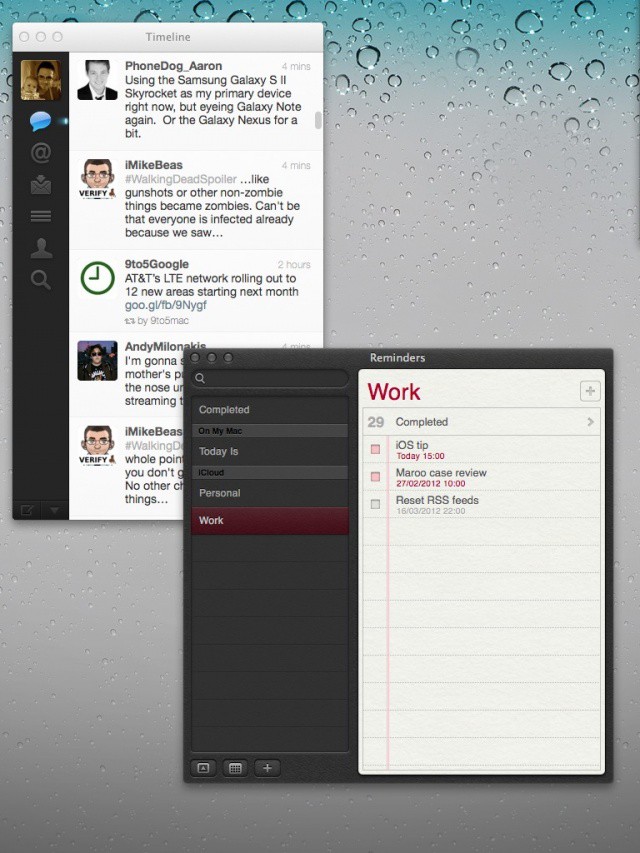
![Turn Your iOS Device Into A Secondary Display For Your Mac With Air Display [iOS Tips] Air Display turns your iPad into a secondary display for your Mac.](https://www.cultofmac.com/wp-content/uploads/2012/03/mac-ipad.jpeg)