Here is the new Pages for iOS, as announced by Apple last night.
Not a huge amount has changed here, to be honest, but there are one or two nice additions, stuff that help Pages retain its top spot in the small world of word processing on iOS.
The first of these is support for landscape text entry mode on smaller devices – iPhone and iPod touch. This has been a bugbear for a long time. After all, if they could make it work on the iPad, why not on the iPhone too? Well, bugbear no longer, because now they have.
And it works pretty well, too. Pages automatically zooms you in to the text field you need to concentrate on, so you can make decent typed progress on any work-in-progress, save it to iCloud, and finish it up on another device when you get the chance.
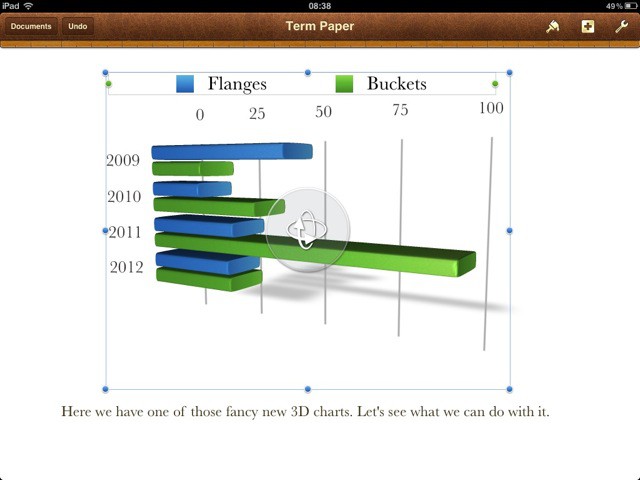
Another new feature is 3D charts, which will be familiar to those of you who’ve used them in Numbers for OS X. They look the same, and behave almost the same too.
To use them, you select Charts in the Add Objects menu, then swipe and scroll your way through the variations on offer. Note that you have to make a color scheme selection here – that’s why so many color options are in the menu. You won’t be able to directly edit colors for individual data points later.
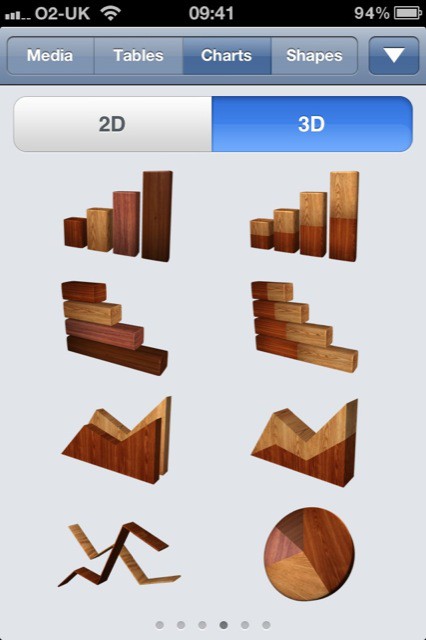
The 3D charts work on all supported devices, but they are noticeable slower to browse and edit on an iPhone 4 compared to an iPad 2. The older your device’s processor, the harder it has to work on these things.
Pages plops a dummy chart into your document, which you can then move through a limited 3D field. Shadows appear automatically behind it, enhancing the 3D effect. The charts look pretty swish, but moving them about can cause things to start getting laggy. Once edited and positioned, the look good in your final document. But that’s the thing about Pages documents; it’s hard to make them look bad, because Apple goes to great lengths to make its default templates look amazing.
Generally speaking, the app feels a little tighter and more responsive than previously. Apple says it has been working on improving performance, and although that’s hard to quantify, I think you can see – or at least feel – the difference.
This update cements Pages’ place as the leading word processor and page layout editor on iOS. While it can’t (yet) compete with what you might call “full featured” word processors on the desktop, it excels at offering enough for most people, most of the time. Certainly for simple letters, school or college reports and resumés, it has everything you’re going to need.
For that reason, Pages has a bright future. Many of the millions of new iPads sold in the coming years are going to be used for writing basic day-to-day documents like these, and millions of owners will turn to Pages to do so.
Pro: Landscape text entry everywhere; speedy layout; lovely templates.
Con: Gets sluggish with lots of 3D charts.
![Pages Is Still The Best Word Processor For iOS [Review] landscapetext.jpg](https://www.cultofmac.com/wp-content/uploads/2012/03/landscapetext.jpg)

