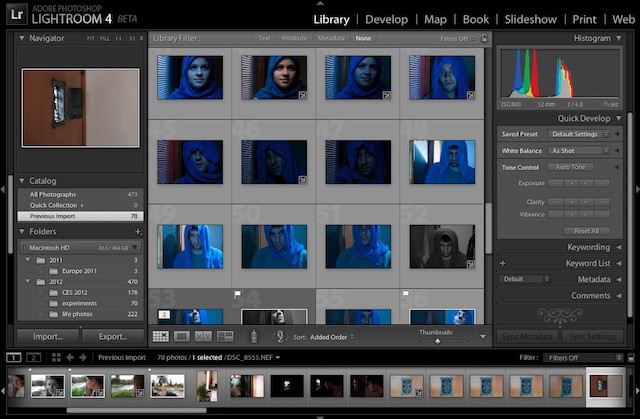Were you awakened this morning by the sounds of enthusiastic golf claps? It was photographers everywhere applauding Adobe’s release of Lightroom 4 for only $149 — half the price of Lightroom 3. Upgrading will run you less at $79, but price is only part of what’s new and noteworthy.
I’ve been using the Lightroom 4 (LR4) beta for about a month now, and I like it a lot. There are more local controls for painting edits onto your photos (which I do all the time); soft proofing for getting your photos right before printing; simplified and more powerful edit controls; basic video editing features; and then there’s this feature which I’ll probably never use: Photobooks.
LR4 also includes RAW support for a bunch of new cameras, including the Canon EOS 1D X (and very soon the new 5D Mark III); Nikon D4, D800 and D800E. And a newer photo process version (PV 2012) creates more accurate (and beautiful) images from your DSLR RAW files. Schvitzing yet?
Now, I’ve heard people say the new 2012 process version alone is worth the upgrade, but I haven’t noticed as many dramatic differences between this new version and Lightroom 3’s 2010 process, at least in the initial photo processing. Where the new process is definitely noticeable is in the new editing controls it enables LR4 to provide to you.
Now, edit controls all start at 0, giving you a base edit point for each image so you can, with a glance, tell how much of each edit you have applied to the photo you’re working on. And once you update your photos to the 2012 process, you also get some new edit controls such as highlights, shadows, whites, and blacks. And those controls are much more powerful than before, allowing you to really bring down overblown highlights or bring detail back to images with too much shadow.
New and mightier chromatic aberration correction is also a part of LR4 — you hear me soon-to-be Nikon D800E owners?
Also of worthy mention is LR4’s new soft-proofing functionality. LR4 makes preparing your images for print super easy. You can now view where your image’s colors don’t match with your printer’s color gamut, and adjust then adjust saturations and hues accordingly. LR4 makes it possible to prepare your images for print so they look the same on paper as they did on your screen.
I could go on, I’ve barely scratched the surface. But I recommend you download LR4 yourself and play with it, LR4 comes with a 30 day trial.
Or to learn more about Lightroom 4’s new features check out the Adobe’s new feature videos.