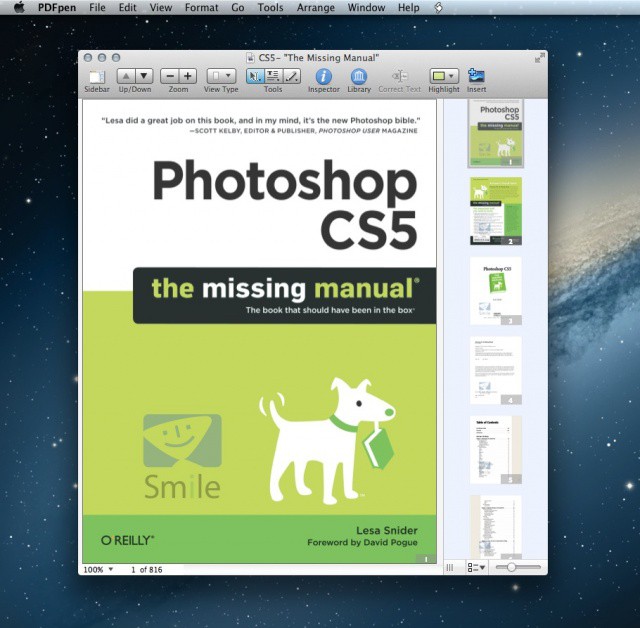Although Apple just announced OS X Mountain Lion last Thursday, Mac apps are already getting updated for compatibility with the next-gen OS. Mountain Lion is only available as a developer preview, but that hasn’t kept Smile from updating its popular PDF editor for the Mac, PDFpen, with Gatekeeper compatibility.
Smile makes great productivity apps for the Mac, like TextExpander. With this latest update to PDFpen, a Gatekeeper-friendly Developer ID has been added to help future Mountain Lion users install the app in a secure environment.
According to Smile, PDFpen 5.7.1 contains the following:
The update is signed with a Gatekeeper-friendly Developer ID from Apple, which is necessary for the recently-released OS X 10.8 (Mountain Lion) beta. The update also includes numerous minor fixes and improvements. The changes in PDFpen 5.7.1 have also been made in PDFpenPro 5.7.1, the Pro version that can also convert websites into PDFs, create fillable PDF forms, and construct document table of contents.
PDFpen costs $59.95 and is available on Smile’s website (with a free trial) and the Mac App Store. PDFpenPro for Mac comes with more advanced file conversion and editing features for $99.95. PDFpen for iPad lets you annotate and fill out PDFs on the go for $9.99 in the App Store.
Gatekeeper is Apple’s new take on security for OS X. When you install Mountain Lion, by default you can only install apps from the Mac App Store or an “identified” developer. You can change your Gatekeeper settings to only install apps from either the Mac App Store or anywhere online.
Third-party developers need to get personal certificates from Apple if they want their non-MAS apps to be signed and available to the majority of Mountain Lion users running the default Gatekeeper setting. The good news is that these IDs are incredibly easy to acquire, as they are given by Apple when a developer account is created.
These Apple-approved developer IDs serve two purposes: Mountain Lion can tell if a signed app has been infected with malware before it takes over your system, and Apple can revoke an app’s certificate if it feels the app is behaving maliciously. Nothing has to be “approved” for an app to get a signed ID, but Apple can use that ID to ban an app from its whitelist at a moment’s notice.
Apps that are not updated with signed IDs for Mountain Lion’s Gatekeeper will not be installable by default when the operating system ships to the public this summer.