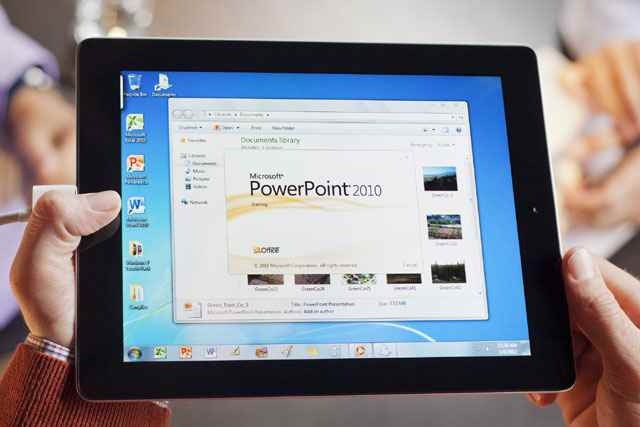Last month, OnLive launched its free cloud-based Windows desktop app for the iPad. OnLive Desktop provides iPad users with a cloud-based Windows 7 desktop that comes complete with the standard Microsoft Office apps (Word, Excel, and PowerPoint) and 2GB of storage. This week, the cloud-gaming company expanded the features and storage available to OnLive Desktop users via new subscription plans – one of the most notable being that OnLive Desktop can now play Flash videos and content.
The company will also be adding a more full featured “Pro” plan that will let users install additional Windows applications and an enterprise service that would allow companies to configure and manage virtual Windows desktops on the iPad’s of employees.
The initial free OnLive Desktop has gotten decent reviews, but had some issues. It eschews the standard iPad virtual keyboard in favor of a Windows keyboard and handwriting recognition that were designed for use with Microsoft’s Surface devices. The free service doesn’t offer printing capabilities or direct file transfers between the virtual desktop and iOS apps. Of course, the experience can also be limited if you don’t have a fast Internet connection or if OnLive’s cloud servers are overwhelmed.
The new OnLive Desktop Plus plan that was announced this week mitigates some of those limitations and adds a handful of useful features. The most dramatic addition is accelerated rendering of Flash content, which is available via Internet Explorer for Windows (IE can also save bookmarks and download files). In addition to Flash and IE, Adobe Reader and PDF plug-ins are also included. The bigger news for mobile professionals is support for Bluetooth keyboards and access to webmail and cloud storage options like Dropbox. That provides a mechanism for file transfer between the iOS and Windows environments as well as from other computers or devices.
OnLive Desktop Plus is $4.99 per month and comes with “priority access” to the service in times of high traffic – it doesn’t offer any additional storage beyond the free service’s 2GB.
The company is also planning an OnLive Desktop Pro service that will cost $9.99 per month and will provide users with 50GB of storage and the ability to install their own Windows applications (though the company may restrict software that it feels would lead to reliability and security issues) in addition to the features of the OnLive Desktop Plus subscription.
Finally, the enterprise program will let IT departments or consultants to create branded OnLive Desktop installations that can be centrally managed and will integrate with collaboration features for sharing files, viewing desktops of colleagues, and voice chat (which will also be included in the $9.99 OnLive Desktop Pro service).
While all of the features that company has announced or introduced are impressive, the enterprise option may be the most significant for business users. It will allow OnLive to offer features traditionally found in enterprise virtual desktops like those offered by Citrix to organizations that don’t have the resources to put together their own VDI solutions. Depending on OnLive’s pricing, that could be very attractive to small to mid-sized companies.