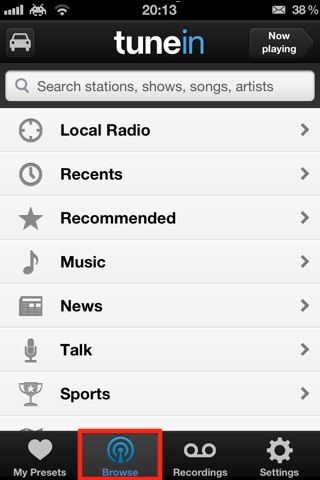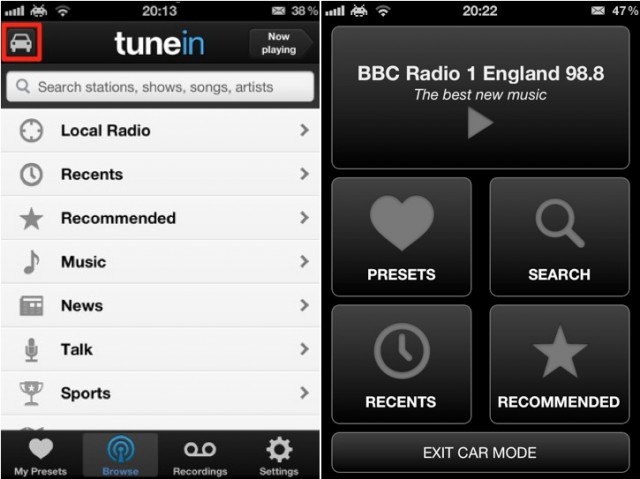One of the best things about Apple’s iPod nano is its radio app that allows you to listen to live radio anytime, anywhere. Unfortunately, we don’t get that feature with the iPhone, iPod touch, or iPad… unless we use third-party apps.
TuneIn Radio allows you to listen live to over 50,000 stations around the world, pause and rewind your favorite shows, share stations and songs on social networks, and a whole lot more. Here’s how to get started.
First of all, download the TuneIn Radio app from the App Store. There’s a free version which will be perfect for most of you, but if you’d like to record radio shows on your device, you’ll need to get TuneIn Radio Pro which is $0.99.
Now that it’s installed, open up the app and tap on the ‘Browse’ tab at the bottom. Here you can search for local stations, check out the stations you listened to recently (though you won’t have any if this is your first time), browse stations by music genre, sports, and more. Alternatively, simply type the name of your favorite station into the search box at the top to find it.
Once you’ve tuned into a station, you’ll want to save it so that you have quick access to it next time you use TuneIn. To do this, simply tap on the favorite icon in the top corner. To share a station with your friends, tap the mail icon, and to rewind a show by 10 seconds, tap the rewind icon.
If you’ve got the Pro version on TuneIn and you’d like to record a show, tap the record button in the tray at the bottom. You’ll have to leave the station playing to record it, but you can close the app and do other things while it records in the background. You can then access your recordings using the ‘Recordings’ tab at the bottom.
Finally, if you’d like to use TuneIn Radio in the car, there’s a handy car mode that provides you with extra large buttons for easy control. Simply tap the car icon within the ‘Browse’ menu to activate it. (And of course, remember to be safe if you’re using TuneIn in the car, and don’t attempt to control your device while you’re driving if local laws don’t allow it.)
![Listen To Live Radio On Your iOS Device With TuneIn Radio [iOS Tip] tune-in-radio-iphone](https://www.cultofmac.com/wp-content/uploads/2012/02/IMG_0859.jpg)