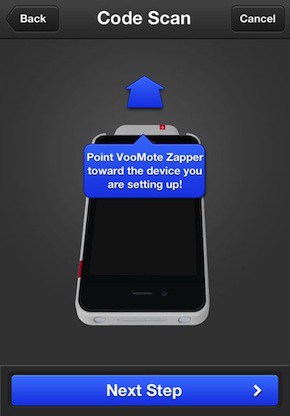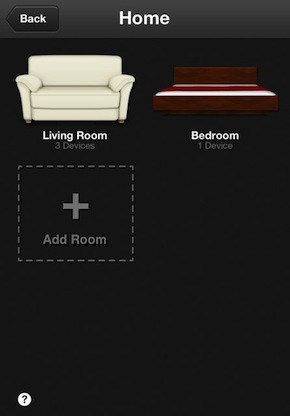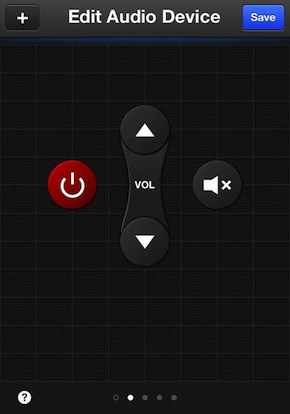Oh, sure. The idea of being able to reach out from across the room and dramatically direct your mighty will to zap stuff on, off, up, down, or cause the very Air to shimmer with Play is intoxicating — that is, until those nine remotes you’ve been using to control all your magical devices become horribly unruly; perhaps they no longer bow to your commands, or maybe they’re off chasing hobbits under a couch somewhere. Whatever the reason, it’s time to harness the VooMote Zapper ($70), and make them all submit to your will!
(WARNING: Tossing the Zapper into a giant pit of lava under a mountain is not advised and will undoubtedly void the warranty, ‘mkay?)
The Good:
Plug the attractive, unassuming key into any iDevice, download the free VooMote Zapper app and that iDevice transforms into a universal remote. The key to this powerful little guy is in how flexible the software is — besides the standard complement of preloaded remotes, the Zapper can learn a remote’s commands simply by pointing the remote at the Voomote and moving through a few steps on the app — a process that worked, for the most part.
Still not happy with the way things are laid out? Customize to your heart’s content: add, delete and re-arrange buttons, make custom commands for those buttons and even change their colors. If you have the time to sit through the whole process, the editing functions are a powerful tool.
Swiping between remotes was easy. There’s even a really cool swipe-controlled screen that, as you’ve guessed, allows you to control functions like volume and channel simply by swiping. Bummer: It’s not customizable.
Range wasn’t bad — powerful enough to more or less reach across a medium-sized livingroom, and about the same strength as the Apple TV’s remote. But my Sharp flatscreen’s original remote bested it from the far corners of the room.
The Bad:
Really, VooMote? The number of models available for selection under the brand my TV belongs to (Sharp, not a small manufacturer) was exactly: one. Needless to say, it wasn’t my model. Luckily, as noted above, creating a remote from scratch is a straightforward, if laborious, process.
I was unable to get the Zapper to learn certain buttons, like the power and mute commands from a remote belonging to a set of Monster speakers.
One of the Zapper’s star features allow the user to control viewing from within a TV Guide-like app — but that app hasn’t arrived yet.
Surely the pool of starving English majors out there is large enough the German company behind the Zapper can hire one to edit the damn copy in the manual and app. It’s not quite the level of Japanese photocopier instructions from the ’70s, but it isn’t pretty, either.
Verdict:
Ambitious features in search of a badly needed software update; when that update comes, it should transform this gadget into the powerful ruler it wants to be.
[xrr rating=70%]
![VooMote Zapper Universal Remote Appcessory: One Remote To Rule Them All! [Review] voomote-zapper-2](https://www.cultofmac.com/wp-content/uploads/2012/02/voomote-zapper-2.jpg)