It happens to us all: frozen app. Yes, frozen app, the frustrating condition that causes your iPhone or iPad to suddenly seize up, forcing you to do a full restart because even your home button has stopped working.
Now while the causes of frozen app are varied, you can remedy its foul presence in two easy steps.
Here’s how:
- Press and hold the power button on the top right corner of your iPhone or iPad until you see the shutdown screen. All iPhone, iPod Touch, and iPad power buttons are on the upper right corner (if you’re facing the screen).
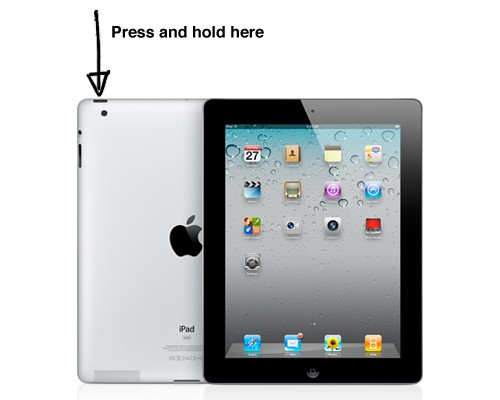
- Now you should be seeing the shutdown screen below. Next step is to press and hold the home button. Keep holding it until frozen app closes and you see your home screen.

Voila! Your app is now closed, feel free to go about your business.
![Force Quit Frozen Apps On Your iPad Or iPhone In Two Easy Steps [How-To] sad-ipad2.jpg](https://www.cultofmac.com/wp-content/uploads/2012/01/sad-ipad2.jpg)

