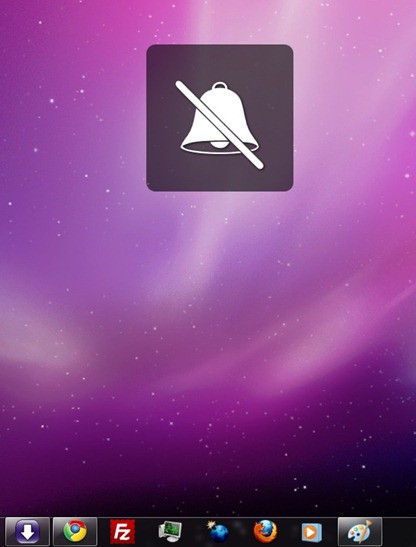Do you just like using the well-designed Apple keyboard with your work PC? If so, you know that there are inevitably some drawbacks to using Apple’s own QWERTYUIOP bar with Windows, mainly in the fact that many keys — such a print screen, volume control, eject and more — don’t work outside of OS X.
As is often the case, if you want to use your Apple keyboard as Steve intended within the Windows environment, there’s an app for that. It’s called Apple Keyboard Helper, and it’s a free download. Here’s what it does.
Simply download the app from the official website and install it on your Windows machine. Once you have done so, the following keys will work as they are meant to:
F3: Print Screen
F4: Task Manager
F7-F9: iTunes control
F10-F12: System volume Control
Eject button toggles Fkeys/Functions.
Fn + F key triggers function
Fn + Backspace = Delete
Fn+ Eject: Eject CD
And more!
Of course, your other option is to get yourself a Mac and run Boot Camp: the Apple keyboard in Boot Camp works just fine. Still, for those stuck on a Windows PC for whatever reason, this is a fine solution.
[via Lifehacker]