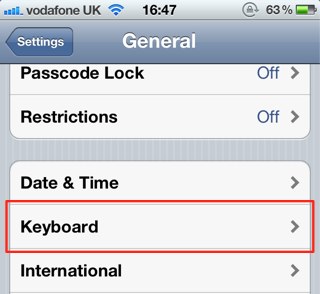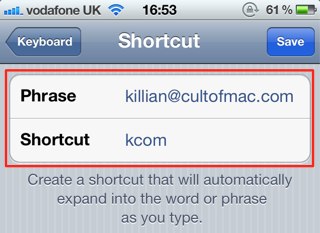None of us enjoy typing out our email address, especially if we have to do it a number of times a day on an iOS device. But thanks to the new Shortcuts feature in iOS 5, we don’t have to. Here’s how to setup a shortcut that will save you from typing out your email address forever!
You may have already used the Shortcuts feature in iOS 5, but you may not have known that it also works for email addresses. First, open up the Settings app on your device and tap the ‘General’ tab, then choose ‘Keyboard’.
Now scroll to the bottom of the page and tap the ‘Add New Shortcut…’ button. Under the ‘Phrase’ field, enter your email address. Now choose your shortcut. Keep this as short as possible, using letters you wouldn’t normally type together.
Once you’re finished, hit the ‘Save’ button. Now when you’re typing in any app on your device, you can simply use the shortcut you just created to type out your email address.
![Never Type Your Email Address Again On Your iOS Device [iOS Tip] email-shortcut-ios-5](https://www.cultofmac.com/wp-content/uploads/2011/12/photo-2-21.jpg)