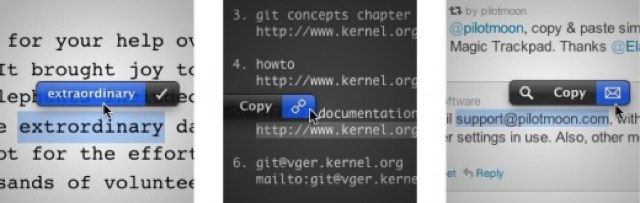Last week, we published a video how-to that demonstrated a number of simple ways you can make Mac OS X look and act more like iOS. To be added to that list is an awesome new utility from Pilotmoon that makes the copy & paste function on your Mac look just like the copy & paste function on your iPhone, iPod touch, and iPad.
The utility is called PopClip and it’s available now in the Mac App Store for $4.99, but you can download a free trial from the Pilotmoon website. Once installed, PopClip puts an icon in your menu bar which provides you with quick and easy access, and you can customize its functions to suit you.
But its main attraction is that when you select a piece of text, PopClip displays iOS-like copy & paste options that look much better than the default menus in Mac OS X — in my opinion. You don’t have to right-click, it just appears automatically. And if you don’t use it, it’ll disappear when you move your mouse.
What’s more, PopClip also detects hyperlinks and email addresses when they’re selected, and provides you with the option to open them; and it’ll correct words you misspell when OS X doesn’t do it automatically. It’ll also look up definitions, just like iOS, but chooses to open up your Mac’s Dictionary application rather than the little overlay, which is a little frustrating.
I think $4.99 is a little expensive for such a simple tweak, but it is pretty awesome. Would you like to see iOS-style menus built into the Mac OS?
[via The Next Web]